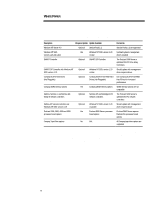Compaq ProLiant 5000 Migrating to the Compaq ProLiant 5000 Server in Microsoft - Page 5
Migration Scenario 1
 |
View all Compaq ProLiant 5000 manuals
Add to My Manuals
Save this manual to your list of manuals |
Page 5 highlights
496A/0197 WHITE PAPER (cont.) ... MIGRATION SCENARIOS Many migration scenarios were successfully tested in the Compaq Integration Test Lab. To illustrate the broadest range of possible migration scenarios, four migration scenarios based on the ProLiant 4500 Server were selected for this document. Although your exact configuration might not be included, the information provided is applicable to all Compaq ProLiant Servers and addresses all known issues with migrating from previous models and options to the ProLiant 5000 Server. Migration Scenario 1 Table 2 illustrates a migration scenario that utilizes as many of the options in the ProLiant 4500 Server as possible. This migration scenario is not optimized for best performance, but it results in a successful migration with improved processor performance. The options that can be upgraded for optimum performance are identified for upgrading at a later time. TABLE 2 COMPAQ PROLIANT 5000 SERVER MIGRATION SCENARIO 1 Hardware and Software System Processor(s) Memory Disk Controller Drive Configuration File System(s) Network Controller Operating System Software ProLiant 4500 Server 2 X 100-MHz Pentium 64 MB (SIMM) SMART Controller 5 X 4.3 GB (RAID 5) 500-MB FAT(boot), 5.5-GB NTFS NetFlex-3 100TX/E Windows NT Server Version 4.0 Windows NT SSD, Version 1.19B and Compaq Insight Management Agents Version 3.00 ProLiant 5000 Server 2 X 166-MHz Pentium Pro 64 MB (DIMM) SMART Controller 5 X 4.3 GB (RAID 5) 500-MB FAT(boot), 5.5-GB NTFS NetFlex-3 100TX/E Windows NT Server Version 4.0 Windows NT SSD, Version 1.20A and Compaq Insight Management Agents Version 3.20 The following items from the checklist in the "Getting Started" section were isolated for consideration in this migration scenario: • Hardware Abstraction Layer (HAL) requires upgrade • ProLiant 4500 Server system processor options are not compatible with the ProLiant 5000 Server • ProLiant 4500 Server memory options are not compatible with the ProLiant 5000 Server • System Configuration, Diagnostics, and Windows NT SSD require updates • SMART Controller and NetFlex-3/E Controller can be upgraded to PCI for optimum performance but are compatible • Systems management driver requires upgrade The HAL compatibility is a significant issue; the server cannot initialize without it. Because HAL compatibility is an issue in all of the migration scenarios in this document, see the section in this document called "Step-by-Step Instructions" for more information. 5