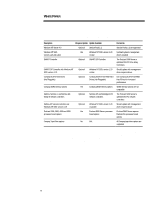Compaq ProLiant 5000 Migrating to the Compaq ProLiant 5000 Server in Microsoft - Page 9
Migration Scenario 4
 |
View all Compaq ProLiant 5000 manuals
Add to My Manuals
Save this manual to your list of manuals |
Page 9 highlights
496A/0197 WHITE PAPER (cont.) ... Migration Scenario 4 The migration scenario that follows takes full advantage of the advanced architecture in the ProLiant 5000 Server. The table below illustrates the hardware and software components used in this migration scenario. TABLE 5 COMPAQ PROLIANT 5000 SERVER MIGRATION SCENARIO 4 Hardware and Software System Processor(s) Memory Disk Controller Drive Configuration File System(s) Operating System Network Controller Software ProLiant 4500 Server 4 X 133-MHz Pentium 64 MB (SIMM) SMART Controller 5 X 4.3 GB (RAID 5) 500-MB FAT(boot), 5.5-GB NTFS Windows NT Server 4.0 + Service Pack 2 NetFlex-3 10/100TX/E Windows NT SSD, version 1.19A and Compaq Insight Management Agents, version 3.00 ProLiant 5000 Server 4 X 200-MHz Pentium Pro 64 MB (DIMM) SMART-2/P Controller 5 X 4.3 GB (RAID 5) 500-MB FAT(boot), 5.5-GB NTFS Windows NT Server 4.0 + Service Pack 2 NetFlex-3 10/100TX/P Windows NT SSD, version 1.20A and Compaq Insight Management Agents, version 3.20 or later The following items in this migration scenario require attention during the migration process. • HAL requires upgrade • Memory and processor options are not compatible • Systems management driver requires update • NetFlex-3/P Controller - instance re-creation required • System Configuration, Diagnostics, and Windows NT SSD require updates Carefully follow the HAL upgrade procedures in the "Step-by-Step Instructions" section of this document. Failure to update the HAL correctly can prevent the system from initializing. Although the device driver for the SMART Controller installed in the ProLiant 4500 Server is compatible with the SMART-2/P Controller planned for the ProLiant 5000 Server, all drivers should be updated at the same time as the system management and the drive array must be reconfigured after the disk drives are relocated to the ProLiant 5000. Detailed instructions for this process are included in the "Step-by-Step Instructions" section of this document. The NetFlex-3 Controller configuration information stored in the registry from the ProLiant 4500 Server installation requires replacement when the new NetFlex-3 /P Controller is installed in the ProLiant 5000 Server. Deleting and reinstalling the controller instance is a simple procedure that resolves this issue. Detailed instructions are available for this procedure in the "Step-by-Step" section of this document. To update the system partition utilities (System Configuration, Diagnostics, and so on), follow the detailed instructions in the "Step-by-Step Instructions" section of this document. 9