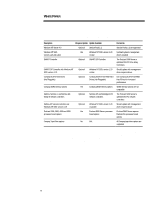Compaq ProLiant 5000 Migrating to the Compaq ProLiant 5000 Server in Microsoft - Page 6
Migration Scenario 2
 |
View all Compaq ProLiant 5000 manuals
Add to My Manuals
Save this manual to your list of manuals |
Page 6 highlights
496A/0197 WHITE PAPER (cont.) ... Processor and memory incompatibility are issues addressed during the planning that occurs before a purchase is made. In most cases, there is a plan for the continued use of the old hardware. The information is provided here to assist with the planning stage. While the SMART Controller and NetFlex-3 Controller in this configuration are compatible, they cannot take advantage of the advanced architecture of the ProLiant 5000 Server. Newer versions of these controllers that are designed to take full advantage of the advanced architecture of the ProLiant 5000 Server are available and should be considered for a future upgrade. As indicated in the check list, driver upgrades are not necessary for the SMART Controller and NetFlex-3 Controller to function in the new configuration, but should be upgraded at the same time as the system management driver. All of the drivers to support the hardware are located on the Windows NT SSD. Detailed instructions for updating the above drivers can be found in the Step-By-Step Instructions section of this document. The ProLiant 5000 Server requires updated versions of the System Configuration and Diagnostics utilities that are located on the system partition of the boot disk. The version of the Compaq SmartStart/Support Software CD that ships with your new systems includes the correct versions of these utilities, as well as the Windows NT SSD, version 1.20 or later. Follow the detailed instructions for updating the system partition utilities in the "Step-by-Step Instructions" section of this document. Migration Scenario 2 The following migration scenario introduces Microsoft Service Pack 1 for Windows NT Server 4.0, 200-MHz Pentium Pro processors and an upgrade to PCI for the drive array controller. The remaining items are the same as Migration Scenario 1. This configuration is better optimized for performance than the configuration illustrated in Migration Scenario 1. TABLE 3 COMPAQ PROLIANT 5000 SERVER MIGRATION SCENARIO 2 Hardware and Software System Processor(s) Memory Disk Controller Drive Configuration File System(s) Network Controller Operating System Software ProLiant 4500 Server 2 X 133-MHz Pentium 64 MB (SIMM) SMART Controller 5 X 4.3 GB (RAID 5) 500-MB FAT(boot), 5.5-GB NTFS NetFlex-3 10/100TX/E Windows NT Server 4.0 + Service Pack 1 Windows NT SSD, version 1.19A and Compaq Insight Management Agents, version 3.00 ProLiant 5000 Server 2 X 200-MHz Pentium Pro 64 MB (DIMM) SMART-2 /P Controller 5 X 4.3 GB (RAID 5) 500-MB FAT(boot), 5.5-GB NTFS NetFlex-3 10/100TX/E Windows NT Server 4.0 + Service Pack 1 Windows NT SSD, version 1.20A and Compaq Insight Management Agents, version 3.20 or later 6