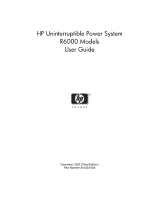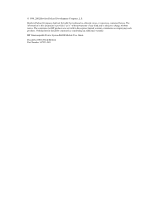Contents
iv
HP Uninterruptible Power System R6000 Models User Guide
HP CONFIDENTIAL
Codename: Arcuda Part Number: 347223-003 Last Saved On: 1/9/03 9:32 AM
Initiating a Self-Test
..................................................................................................................................
2-6
Audible Alarms
.........................................................................................................................................
2-6
Silencing an Audible Alarm
...............................................................................................................
2-7
Shutting Down the System
........................................................................................................................
2-7
Chapter 3
LCD Configuration and Status
Changing Configuration Parameters
.........................................................................................................
3-1
Matching the Utility Voltage
.....................................................................................................................
3-2
LCD Display Menu Structure
....................................................................................................................
3-3
Initial Power-Up Display
..........................................................................................................................
3-3
Top Level Main Menu
...............................................................................................................................
3-3
Menu Map
...........................................................................................................................................
3-4
Status
...................................................................................................................................................
3-5
Meters
.................................................................................................................................................
3-6
Active Alarms
.....................................................................................................................................
3-7
Battery Data
........................................................................................................................................
3-8
Firmware Version
...............................................................................................................................
3-8
Load Control
.......................................................................................................................................
3-9
Display Test
........................................................................................................................................
3-9
System Setup
....................................................................................................................................
3-10
Chapter 4
Battery Maintenance
Precautions
................................................................................................................................................
4-1
Charging Batteries
.....................................................................................................................................
4-1
Determining When to Replace Batteries
...................................................................................................
4-2
Obtaining New Batteries
...........................................................................................................................
4-2
Replacing the Batteries
..............................................................................................................................
4-2
Removing the Battery Pack
................................................................................................................
4-3
Installing a New Battery Pack
............................................................................................................
4-6
Testing the New Battery Pack
............................................................................................................
4-6
Disposing of Used Batteries
......................................................................................................................
4-7
Care and Storage of Batteries
....................................................................................................................
4-7
Pre-Failure Battery Warranty
..............................................................................................................
4-8
Chapter 5
Troubleshooting
Responding to Audible Alarms
.................................................................................................................
5-1
Trouble Indicators
.....................................................................................................................................
5-4
LED Alarm Configurations
.......................................................................................................................
5-4
Repairing the UPS
.....................................................................................................................................
5-5