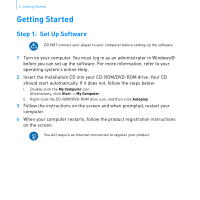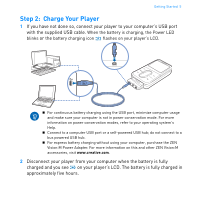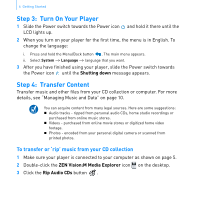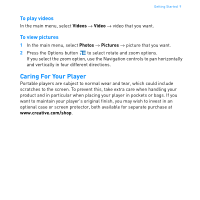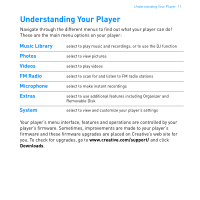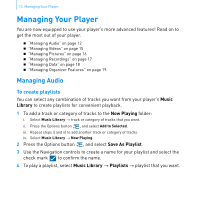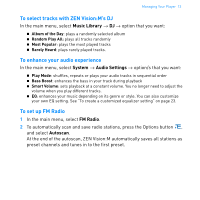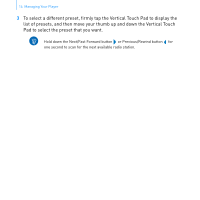Creative 70PF169000026 User Guide - Page 11
Caring For Your Player
 |
UPC - 054651135116
View all Creative 70PF169000026 manuals
Add to My Manuals
Save this manual to your list of manuals |
Page 11 highlights
Getting Started 9 To play videos In the main menu, select Videos → Video → video that you want. To view pictures 1 In the main menu, select Photos → Pictures → picture that you want. 2 Press the Options button to select rotate and zoom options. If you select the zoom option, use the Navigation controls to pan horizontally and vertically in four different directions. Caring For Your Player Portable players are subject to normal wear and tear, which could include scratches to the screen. To prevent this, take extra care when handling your product and in particular when placing your player in pockets or bags. If you want to maintain your player's original finish, you may wish to invest in an optional case or screen protector, both available for separate purchase at www.creative.com/shop.