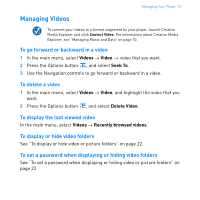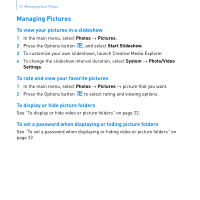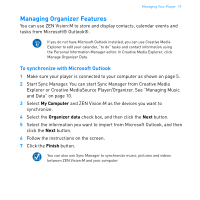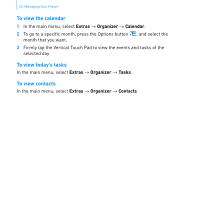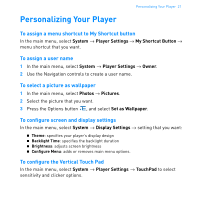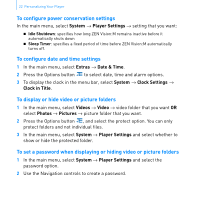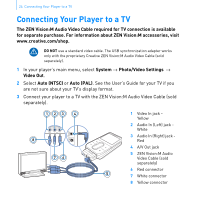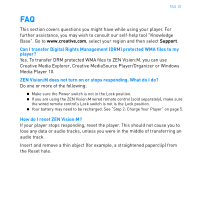Creative 70PF169000026 User Guide - Page 22
To view the calendar, To view today's tasks, To view contacts
 |
UPC - 054651135116
View all Creative 70PF169000026 manuals
Add to My Manuals
Save this manual to your list of manuals |
Page 22 highlights
20 Managing Your Player To view the calendar 1 In the main menu, select Extras → Organizer → Calendar. 2 To go to a specific month, press the Options button , and select the month that you want. 3 Firmly tap the Vertical Touch Pad to view the events and tasks of the selected day. To view today's tasks In the main menu, select Extras → Organizer → Tasks. To view contacts In the main menu, select Extras → Organizer → Contacts.

20
Managing Your Player
To view the calendar
1
In the main menu, select
Extras
→
Organizer
→
Calendar
.
2
To go to a specific month, press the Options button
, and select the
month that you want.
3
Firmly tap the Vertical Touch Pad to view the events and tasks of the
selected day.
To view today’s tasks
In the main menu, select
Extras
→
Organizer
→
Tasks
.
To view contacts
In the main menu, select
Extras
→
Organizer
→
Contacts
.