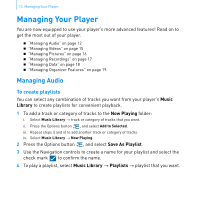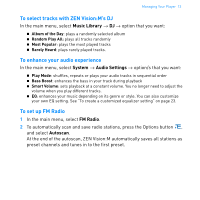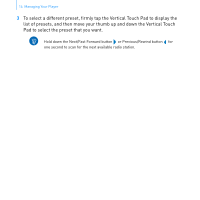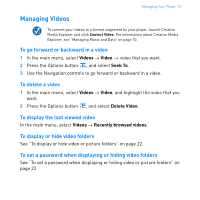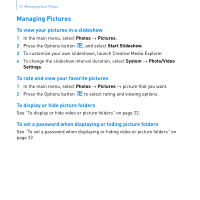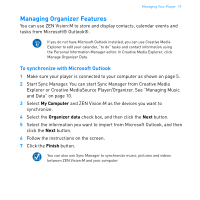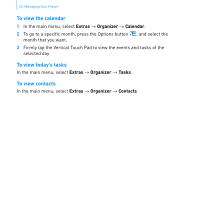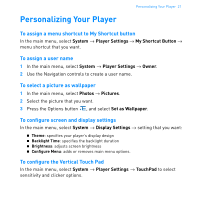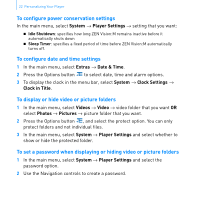Creative 70PF169000026 User Guide - Page 19
Managing Recordings
 |
UPC - 054651135116
View all Creative 70PF169000026 manuals
Add to My Manuals
Save this manual to your list of manuals |
Page 19 highlights
Managing Your Player 17 Managing Recordings To record audio 1 In the main menu, select Microphone. 2 Press the Options button , and select Start Recording. 3 While recording, you can press the Options button following: „ Pause: pauses the recording „ Resume: resumes the paused recording „ Stop: stops and saves the recording „ Split: starts a new recording. to do one of the To record radio broadcasts 1 In the main menu, select FM Radio. 2 While listening to a radio broadcast, press the Options button select Record Radio to start recording. , and To listen to recorded audio In the main menu, select Music Library → Recordings → recording that you want.

Managing Your Player
17
Managing Recordings
To record audio
1
In the main menu, select
Microphone
.
2
Press the Options button
, and select
Start Recording
.
3
While recording, you can press the Options button
to do one of the
following:
Pause:
pauses the recording
Resume:
resumes the paused recording
Stop:
stops and saves the recording
Split:
starts a new recording.
To record radio broadcasts
1
In the main menu, select
FM Radio
.
2
While listening to a radio broadcast, press the Options button
, and
select
Record Radio
to start recording.
To listen to recorded audio
In the main menu, select
Music Library
→
Recordings
→
recording that you
want.