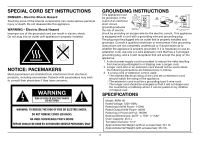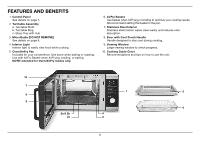Cuisinart AMW-90 User Manual - Page 10
Airfry/convection Oven Cooking
 |
View all Cuisinart AMW-90 manuals
Add to My Manuals
Save this manual to your list of manuals |
Page 10 highlights
AIRFRY/CONVECTION OVEN COOKING MANUAL COOK You can manually program your desired temperature and cooking time. Refer to pages 10-11 for recommendations and cooking charts. 1. Place food in AirFry Basket nested in the Oven/AirFry Pan. NOTE: It may be helpful to spray the basket with nonstick spray. 2. Select Oven/AirFry function. and 400°F display. 3. Set/adjust cooking temperature by turning the selector dial. When desired temperature is displayed, press the selector dial. 0:00 will display. NOTE: Temperatures are in 25°F increments. 4. Set cooking time by turning the selector dial. Time is displayed in minutes and seconds (up to 99 minutes). 5. Press Start. The oven will begin cooking and remaining time will be shown on screen. 6. When countdown timer reaches 0:00, the oven will beep 3 times and heaters will turn off. NOTE: Cooking can be paused or canceled before countdown timer reaches 0:00 by pressing the Stop button. Press once to pause cooking and twice to cancel cooking. ADDING TIME To add time while the oven is already cooking, turn the selector dial. AIRFRY PRESETS Preset AirFry functions are preprogrammed to cook many popular foods using professionally recommended cooking temperatures and times. 1. Press the button for the desired Preset function. NOTE: For fries, select F1 (frozen fries) or F2 (fresh fries) with the selector dial. The display will show , , and and the recommended temperature for the selected preset. a. To confirm displayed temperature, press the selector dial. b. To adjust temperature, turn the selector dial and press once desired temperature is displayed. 2. The display will show the recommended cooking time for the selected preset. a. To confirm displayed time, press the selector dial. b. To adjust time, turn the selector dial. 3. Press the Start button to begin cooking. NOTE: Final cooking results will vary according to food's initial temperature, shape, quality, etc. Check the TIPS column in the AirFry Preset Cooking Guide below for best results. AIRFRY PRESET COOKING GUIDE FUNCTION SUB-OPTIONS Frozen Fries (F1) Fries Fresh-Cut Fries (F2) Wings Chicken Wings/ Drumsticks Snacks Frozen Snacks RECOMMENDED QUANTITY TIPS 11/2 lb. • Spread fries in an even layer in the AirFry Basket • Avoid overcrowding • When AirFrying quantities greater than what is recommended, toss frozen fries to ensure even cooking and browning • Arrange wings in a single layer in the AirFry Basket 2 lb. Tip: Coat the AirFry Basket with nonstick cooking spray • Do not stack wings 11/2 lb. • Flip snacks halfway for even cooking (e.g., mozzarella sticks, chicken nuggets, etc.) • Preset is suitable for most snacks; AirFry for an additional 2 to 3 minutes if necessary OVEN/AIRFRY COOKING RACK GUIDE For most all AirFrying, use the upper rack position. Should food be too large, it is possible to AirFry in the lower rack position. For oven baking and roasting, use the lower rack position. 10