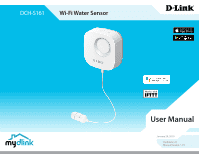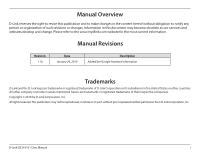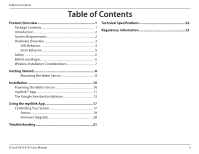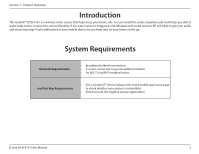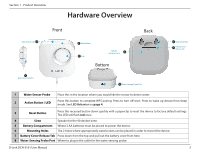D-Link DCH-S161 User Manual - Page 3
Table of Contents - d link
 |
View all D-Link DCH-S161 manuals
Add to My Manuals
Save this manual to your list of manuals |
Page 3 highlights
Table of Contents Table of Contents Product Overview 1 Package Contents 1 Introduction 2 System Requirements 2 Hardware Overview 3 LED Behavior 4 Siren Behavior 5 Safety 6 Before you Begin 6 Wireless Installation Considerations 7 Technical Specifications 22 Regulatory Information 23 Getting Started 8 Mounting the Water Sensor 8 Installation 10 Powering The Water Sensor 10 mydlink™ App 11 The Google Assistant Installation 13 Using the mydlink App 17 Controlling Your Sensor 17 Sensor 18 Firmware Upgrade 20 Troubleshooting 21 D-Link DCH-S161 User Manual ii

ii
D-Link DCH-S161 User Manual
Table of Contents
Table of Contents
Product Overview
..............................................................
1
Package Contents
.........................................................................
1
Introduction
...................................................................................
2
System Requirements
.................................................................
2
Hardware Overview
.....................................................................
3
LED Behavior
..........................................................................
4
Siren Behavior
........................................................................
5
Safety
................................................................................................
6
Before you Begin
...........................................................................
6
Wireless Installation Considerations
......................................
7
Getting Started
..................................................................
8
Mounting the Water Sensor
..............................................
8
Installation
.......................................................................
10
Powering The Water Sensor
....................................................
10
mydlink™ App
..............................................................................
11
The Google Assistant Installation
.........................................
13
Using the mydlink App
....................................................
17
Controlling Your Sensor
...........................................................
17
Sensor
.....................................................................................
18
Firmware Upgrade
..............................................................
20
Troubleshooting
..............................................................
21
Technical Specifications
..................................................
22
Regulatory Information
..................................................
23