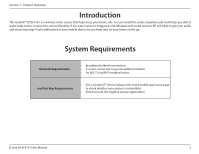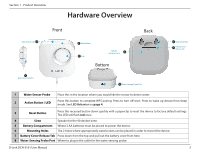D-Link DCH-S161 User Manual - Page 9
Safety, Before you Begin - water sensor
 |
View all D-Link DCH-S161 manuals
Add to My Manuals
Save this manual to your list of manuals |
Page 9 highlights
Section 2 - Installation Safety Please read all of the safety and operating instructions before using your device: 1. Besides the removal of the battery cover, do not open the device or attempt to repair or service it. 2. Only place the main device in a dry location. Only the water-sensing probe can be in contact with water. 3. Do not submerge the main device in liquid or attempt to clean it with liquids or solvents. To clean the device, remove the batteries and use a damp towel. Before you Begin Plan the location of your water sensor: 1. Insert batteries before mounting. 2. Make sure the water sensor is placed in a location that has a consistent and adequate Wi-Fi signal. D-Link DCH-S161 User Manual 6

6
D-Link DCH-S161 User Manual
Section 2 - Installation
Safety
Please read all of the safety and operating instructions before using your device:
1. Besides the removal of the battery cover, do not open the device or attempt to repair or service it.
2. Only place the main device in a dry location. Only the water-sensing probe can be in contact with water.
3. Do not submerge the main device in liquid or attempt to clean it with liquids or solvents. To clean the device, remove the
batteries and use a damp towel.
Before you Begin
Plan the location of your water sensor:
1. Insert batteries before mounting.
2. Make sure the water sensor is placed in a location that has a consistent and adequate Wi-Fi signal.