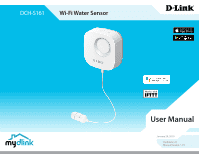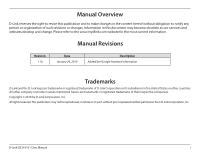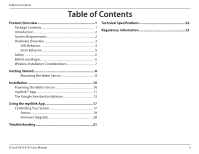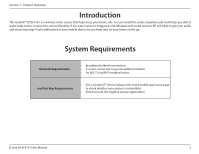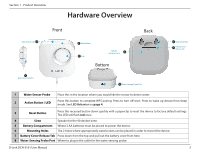D-Link DCH-S161 User Manual - Page 6
Hardware Overview - us
 |
View all D-Link DCH-S161 manuals
Add to My Manuals
Save this manual to your list of manuals |
Page 6 highlights
Section 1 - Product Overview Hardware Overview Front Back Action Button/LED 2 3 Reset Button 4 Siren Battery Compartment 5 Bottom 6 Mounting Holes 7 Battery Cover Release Tab 1 Water Sensor Probe 8 Water-Sensing Probe Port 1 Water Sensor Probe Place this in the location where you would like the sensor to detect water. 2 Action Button / LED Press this button to complete WPS pairing. Press to turn off siren. Press to wake up device from sleep mode. See LED Behavior on page 4. 3 Reset Button Press this recessed button down quickly with a paperclip to reset the device to factory default settings. The LED will flash red once. 4 Siren Speaker for the 90 decibel siren. 5 Battery Compartment Where 2 AA batteries must be placed to power the device. 6 Mounting Holes The 2 holes where appropriately-sized screws can be placed in order to mount the device. 7 Battery Cover Release Tab Press down from the top and pull out the battery cover from here. 8 Water-Sensing Probe Port Where to plug in the cable for the water-sensing probe. D-Link DCH-S161 User Manual 3