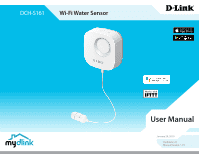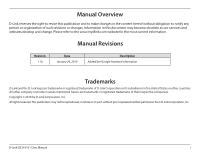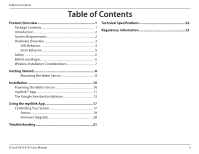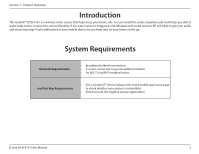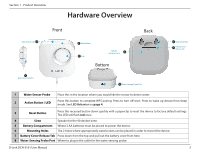D-Link DCH-S161 User Manual - Page 5
Introduction, System Requirements - d link not connecting
 |
View all D-Link DCH-S161 manuals
Add to My Manuals
Save this manual to your list of manuals |
Page 5 highlights
Section 1 - Product Overview Introduction The mydlink™ DCH-S161 is a wireless water sensor that helps keep your home safe. You can install the probe anywhere and it will help you detect water leaks before it turns into serious flooding. If the water sensor is triggered, a 90 dB alarm will sound and an LED will blink to give you audio and visual warnings. Push notifications to your mobile device let you keep tabs on your home on the go. System Requirements Network Requirements • Broadband Internet connection • A router connected to your broadband modem • An 802.11n/g Wi-Fi enabled router. mydlink App Requirements • iOS, or AndroidTM device (please refer to the mobile app's store page to check whether your device is compatible) • Email account (for mydlink service registration) D-Link DCH-S161 User Manual 2