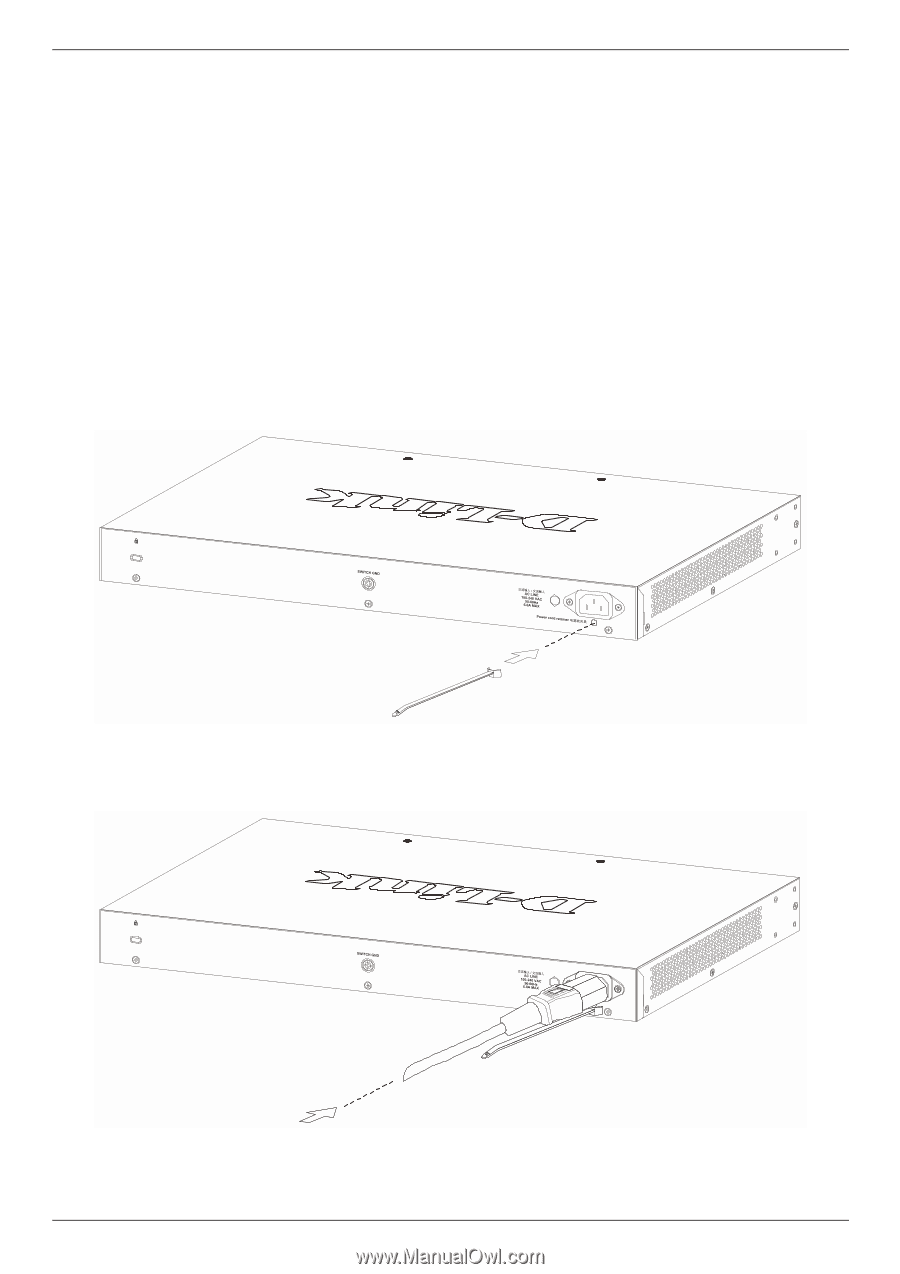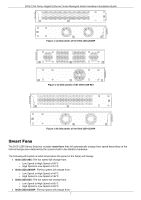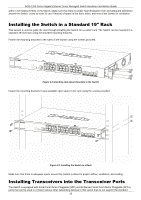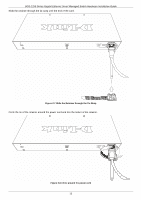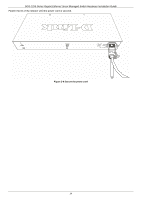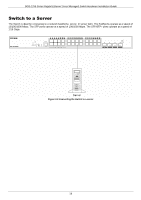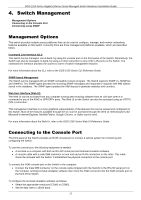D-Link DGS-1250 Quick Install Guide - Page 17
Power On (AC Power), Installing Power Cord Retainer
 |
View all D-Link DGS-1250 manuals
Add to My Manuals
Save this manual to your list of manuals |
Page 17 highlights
DGS-1250 Series Gigabit Ethernet Smart Managed Switch Hardware Installation Guide Power On (AC Power) Plug one end of the AC power cord into the power socket of the Switch and the other end into the local power source outlet. After the system is powered on, the LED will blink green to indicate that the system is booting up. Power Failure (AC Power) In the event of a power failure, just as a precaution, unplug the power cord from the Switch. Afterthe power returns, plug the power cord back into the power socket of the Switch. Installing Power Cord Retainer To prevent accidental removal of the AC power cord, it is recommended to install the power cord retainer together with the power cord. With the rough side facing down, insert the tie wrap into the hole below the power socket. Figure 2-5 Insert Tie Wrap into the Switch Plug the AC power cord into the power socket of the Switch. Figure 2-6 Connect the power cord to the Switch 12