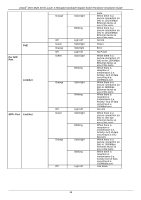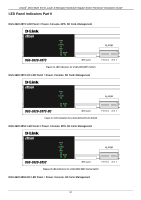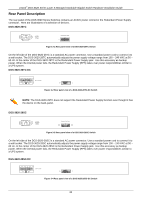D-Link DGS-3620-28SC-EI Hardware Installation Guide - Page 15
Location, LED Indicators, Color, Status, Description, Device, Power, Console, Link/Act/Speed,
 |
View all D-Link DGS-3620-28SC-EI manuals
Add to My Manuals
Save this manual to your list of manuals |
Page 15 highlights
xStack® DGS-3620 Series Layer 3 Managed Stackable Gigabit Switch Hardware Installation Guide LED Indicators The DGS-3620 Series front panel presents LED indicators for Power, Console, RPS, Master (stack control), Stack ID and Link/Act indicators for all ports including the Gigabit Ethernet ports. Location Per Device LED Indicators Power Console Color Green Green MGMT Green SD RPS Green Red Green Link/Act/Speed PoE Stacking ID Green Green Green Status Solid light Light off Solid light Blinking Light off Solid Light Blinking Solid light Blinking Light off Solid light Solid light Light off Blinking Solid light Solid Light 1-12, H or h LED Per 10/100/100 0 Mbps Port Link/Act Green Solid light Blinking 15 Description Power on Power off Login via console POST is in progress Logout via console When there is a secure connection or link at Management port. (10/100Mbps) When there is a transmission (or activity to 10/100Mbps Plug in Read/Write No link Read/Write failure RPS in use RPS off When the switch detects that the RPS cable is connected. Each Port functions like this when the LED is in Link/Act/Speed mode Each Port functions like this when the LED is in PoE mode When the switches are stacked in sequence, the stacking ID display will show the sequence of events. If the display shows a capital (H) the device acts as a primary master and if it is a lower case (h) then the device acts as a backup master. The numerical annotation denotes the sequence of switch by number. When there is a secure connection (or link) to 1000Mbps Ethernet device at any of the ports. When there is a secure connection (or link) to 1000Mbps device at any of the