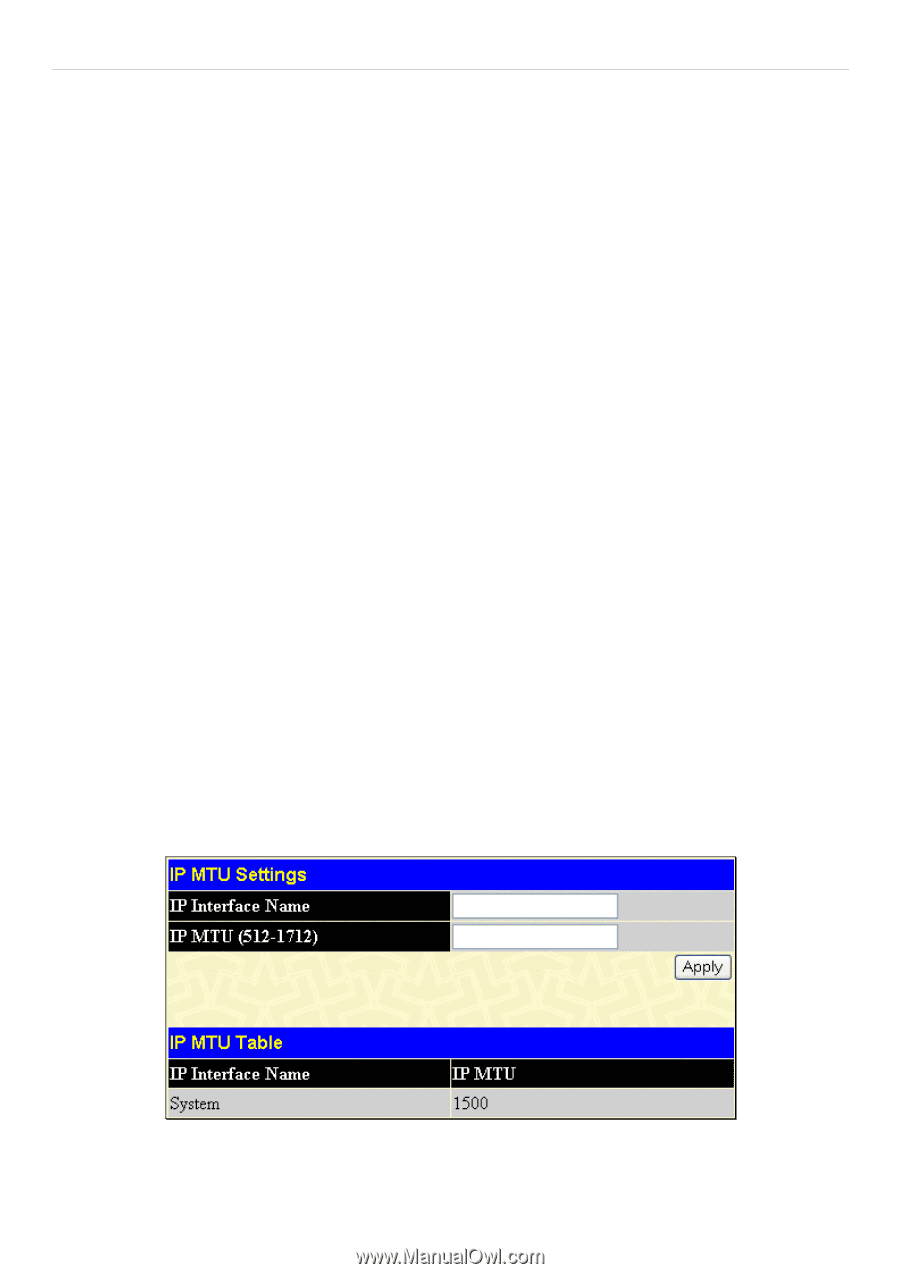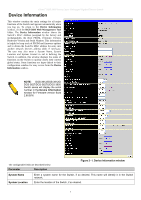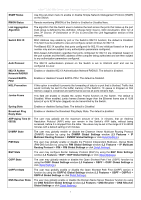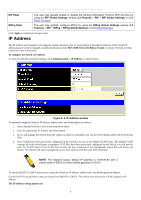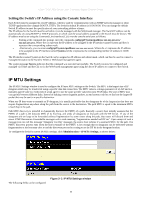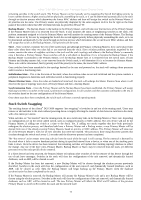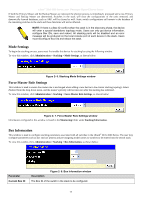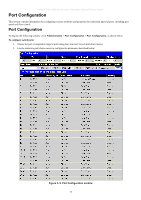D-Link DGS-3627 Product Manual - Page 26
IP MTU Settings, Setting the Switch's IP Address using the Console Interface - d link configuration
 |
UPC - 790069293696
View all D-Link DGS-3627 manuals
Add to My Manuals
Save this manual to your list of manuals |
Page 26 highlights
xStack® DGS-3600 Series Layer 3 Managed Gigabit Ethernet Switch Setting the Switch's IP Address using the Console Interface Each Switch must be assigned its own IP Address, which is used for communication with an SNMP network manager or other TCP/IP application (for example BOOTP, TFTP). The Switch's default IP address is 10.90.90.90. You can change the default Switch IP address to meet the specification of your networking address scheme. The IP address for the Switch must be set before it can be managed with the Web-based manager. The Switch IP address can be automatically set using BOOTP or DHCP protocols, in which case the actual address assigned to the Switch must be known. The IP address may be set using the Command Line Interface (CLI) over the console serial port as follows: • Starting at the command line prompt, enter the commands config ipif System ipaddress xxx.xxx.xxx.xxx/ yyy.yyy.yyy.yyy. Where the x's represent the IP address to be assigned to the IP interface named System and the y's represent the corresponding subnet mask. • Alternatively, you can enter config ipif System ipaddress xxx.xxx.xxx.xxx/z. Where the x's represent the IP address to be assigned to the IP interface named System and the z represents the corresponding number of subnets in CIDR notation. The IP interface named System on the Switch can be assigned an IP address and subnet mask, which can then be used to connect a management station to the Switch's Telnet or Web-based management agent. The system message Success indicates that the command was executed successfully. The Switch can now be configured and managed via Telnet and the CLI or via the Web-based management agent using the above IP address to connect to the Switch. IP MTU Settings The IP MTU Settings window is used to configure the IP layer MTU settings on the Switch. The MTU is the largest size of IP datagram which may be transferred using a specific data link connection. The MTU value is a design parameter of a LAN and is a mutually agreed value (i.e. both ends of a link agree to use the same specific value) for most WAN links. The size of MTU may vary greatly between different links. Instead of making routers fragment packets, an end system could try to find out the largest IP packet that may be sent to a specific destination. When one IP host wants to transmit an IP datagram, it is usually preferable that the datagrams be of the largest size that does not require fragmentation anywhere along the path from the source to the destination. The path MTU is equal to the minimum MTUs of each hop in the path. Path MTU discovery is intended to dynamically discover the PMTU of a path. Basically a source host initially assumes that the PMTU of a path is the (known) MTU of its first hop, and sends all datagrams on that path with the DF bit set. If any of the datagrams are too large to be forwarded without fragmentation by some router along the path, that router will discard them and return ICMP Destination Unreachable messages with a code meaning "fragmentation needed and DF set". Upon receipt of such a message (we can call this message "Datagram Too Big" message), the source host reduces it's assumed PMTU for the path. The PMTU discovery process ends when the host's estimate of the PMTU is low enough that its datagrams can be delivered without fragmentation or the host may elect to end the discovery process by ceasing to set the DF bit in the datagram headers. To configure the Switch's current IP MTU settings, click Administration > IP MTU Settings, as shown below: Figure 2- 3. IP MTU Settings window The following fields can be configured: 10