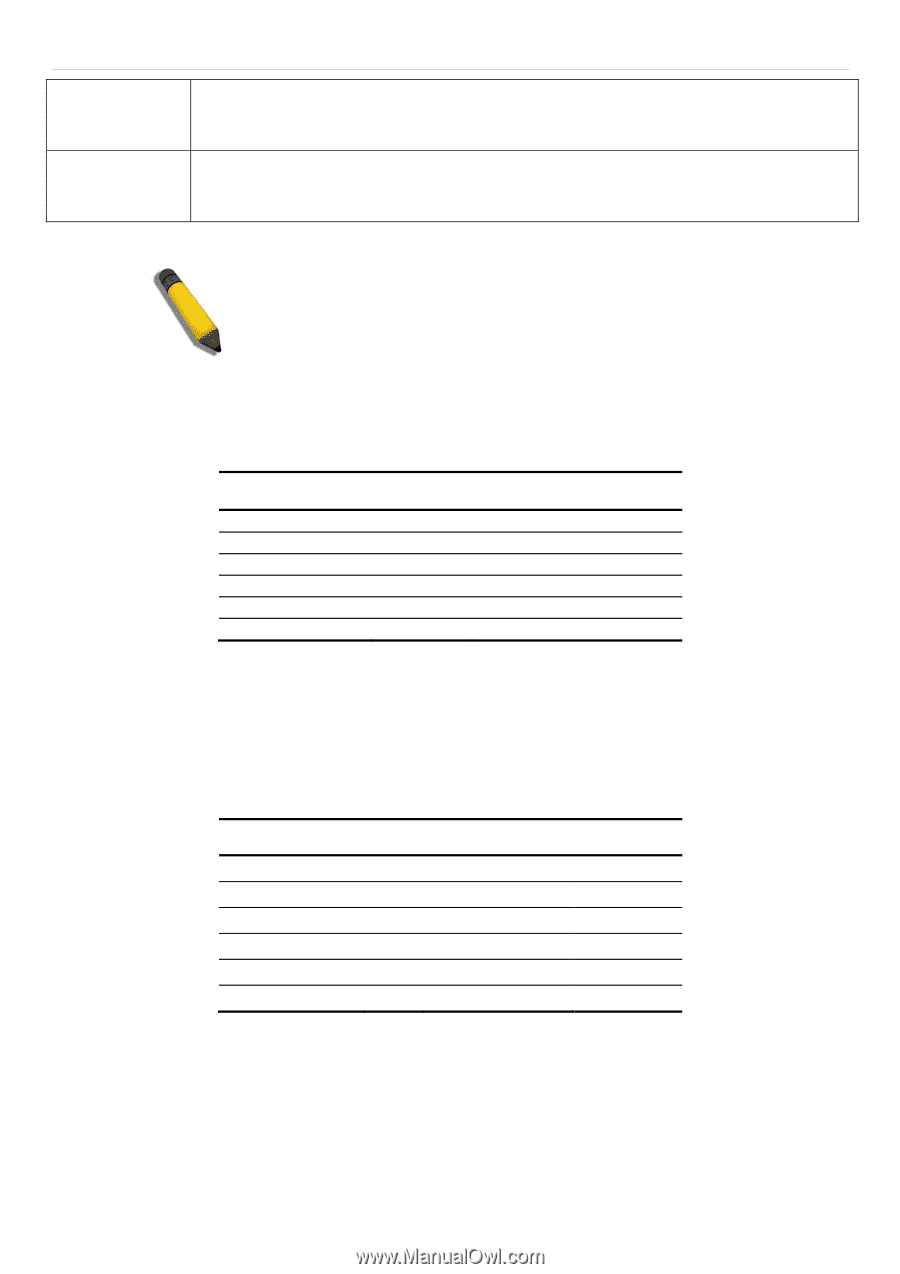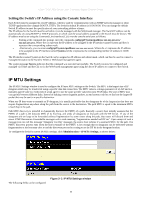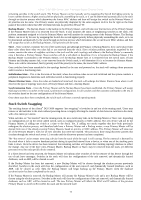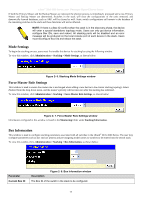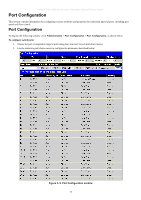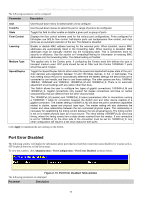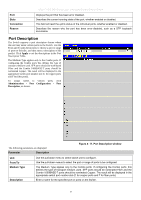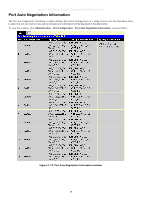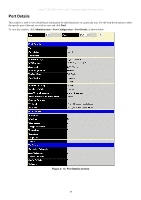D-Link DGS-3627 Product Manual - Page 30
IP Interface Setup, New Box ID, Current Box ID, Priority, Table 2- 1., VLAN Example - Assigned Ports - default ip
 |
UPC - 790069293696
View all D-Link DGS-3627 manuals
Add to My Manuals
Save this manual to your list of manuals |
Page 30 highlights
xStack® DGS-3600 Series Layer 3 Managed Gigabit Ethernet Switch New Box ID The new box ID of the selected switch in the stack that was selected in the Current Box ID field. The user may choose any number between 1 and 12 to identify the switch in the switch stack. Auto will automatically assign a box number to the switch in the switch stack. Priority Displays the priority ID of the Switch. The range is 1 to 63. The lower the number, the higher the priority. The box (switch) with the lowest priority number in the stack is the Primary Master switch. The Primary Master switch will be used to configure applications of the switch stack. Information configured in this window is found in the Monitoring folder under Stack Information. NOTE: Configured box priority settings will not be implemented until users physically save it using the Web GUI or the CLI. IP Interface Setup Each VLAN must be configured prior to setting up the VLAN's corresponding IP interface. An example is presented below: VLAN Name VID Switch Ports System (default) 1 Engineer 2 Marketing 3 Finance 4 Sales 5 Backbone 6 5, 6, 7, 8, 21, 22, 23, 24 9, 10, 11, 12 13, 14, 15, 16 17, 18, 19, 20 1, 2, 3, 4 25, 26 Table 2- 1. VLAN Example - Assigned Ports In this case, six IP interfaces are required, so a CIDR notation of 10.32.0.0/11 (or a 11-bit) addressing scheme will work. This addressing scheme will give a subnet mask of 11111111.11100000.00000000.00000000 (binary) or 255.224.0.0 (decimal). Using a 10.xxx.xxx.xxx IP address notation, the above example would give six network addresses and six subnets. Any IP address from the allowed range of IP addresses for each subnet can be chosen as an IP address for an IP interface on the switch. For this example, we have chosen the next IP address above the network address for the IP interface's IP Address: VLAN Name VID Network Number IP Address System (default) Engineer Marketing Finance Sales Backbone 1 10.32.0.0 2 10.64.0.0 3 10.96.0.0 4 10.128.0.0 5 10.160.0.0 6 10.192.0.0 10.32.0.1 10.64.0.1 10.96.0.1 10.128.0.1 10.160.0.1 10.192.0.1 Table 2- 2. VLAN Example - Assigned IP Interfaces The six IP interfaces, each with an IP address (listed in the table above), and a subnet mask of 255.224.0.0 can be entered into the Setup IP Interface window. 14