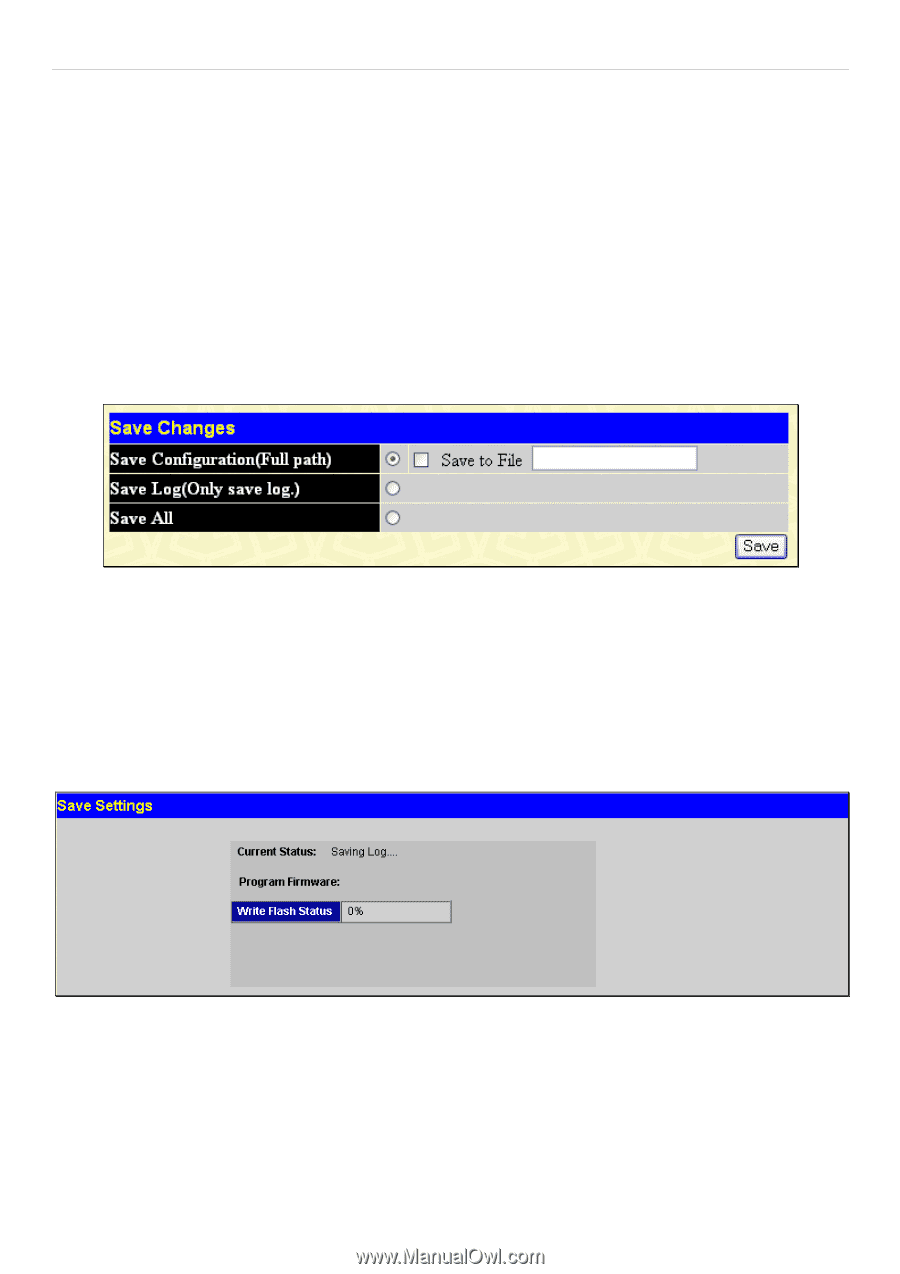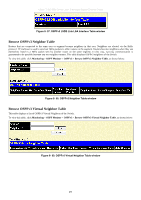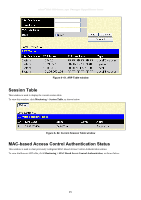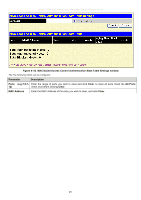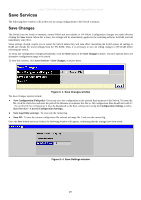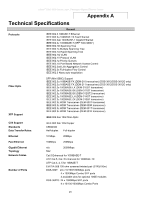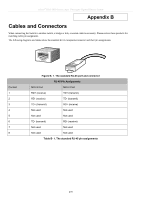D-Link DGS-3627 Product Manual - Page 481
Save Services, Save Changes window
 |
UPC - 790069293696
View all D-Link DGS-3627 manuals
Add to My Manuals
Save this manual to your list of manuals |
Page 481 highlights
xStack® DGS-3600 Series Layer 3 Managed Gigabit Ethernet Switch Save Services The following three windows will aid the user in saving configurations to the Switch's memory. Save Changes The Switch has two levels of memory, normal RAM and non-volatile or NV-RAM. Configuration changes are made effective clicking the Save button. When this is done, the settings will be immediately applied to the switching software in RAM, and will immediately take effect. Some settings, though, require you to restart the Switch before they will take effect. Restarting the Switch erases all settings in RAM and reloads the stored settings from the NV-RAM. Thus, it is necessary to save all setting changes to NV-RAM before rebooting the switch. To retain any configuration changes permanently, click the Save button in the Save Changes window. The save options allow one alternative configuration image to be stored. To view this window, click Save Services > Save Changes, as shown beow. Figure 9- 3. Save Changes window The Save Changes options include: • Save Configuration (Full path) - Users may save the configuration to the internal flash memory of the Switch. To name the file, click the check box and enter the path of the filename to nominate this file as. All configuration files should start with C:/ . To use this file for configuration it must be designated as the Boot configuration using the Configuration Settings window (Save Services > Current Configuration Settings). • Save Log (Only save log) - To save only the current log. • Save All - To save the current configuration file indexed as Image file 1 and save the current log. Once the Save button has been clicked, the following window will appear, confirming that the settings have been saved. Figure 9- 4. Save Settings window 465