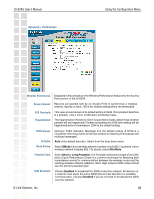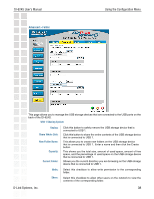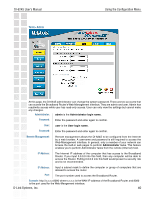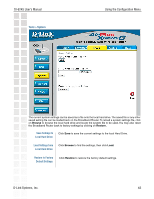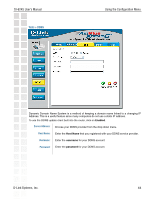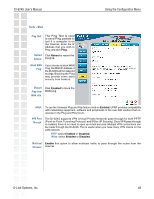D-Link DI-624S Product Manual - Page 41
Tools > Time
 |
UPC - 790069273483
View all D-Link DI-624S manuals
Add to My Manuals
Save this manual to your list of manuals |
Page 41 highlights
DI-624S User's Manual Tools > Time Using the Configuration Menu Customized NTP: Manual: Time Zone: NTP is short for Network Time Protocol. NTP synchronizes computer clock times in a network of computers. This field is optional. To manually input the time, select this option and enter the values for the Year, Month, Day, Hour, Minute, and Second. Click the Computer Clock button, to copy your computer's time. Select the Time Zone from the pull-down menu. D-Link Systems, Inc. 41
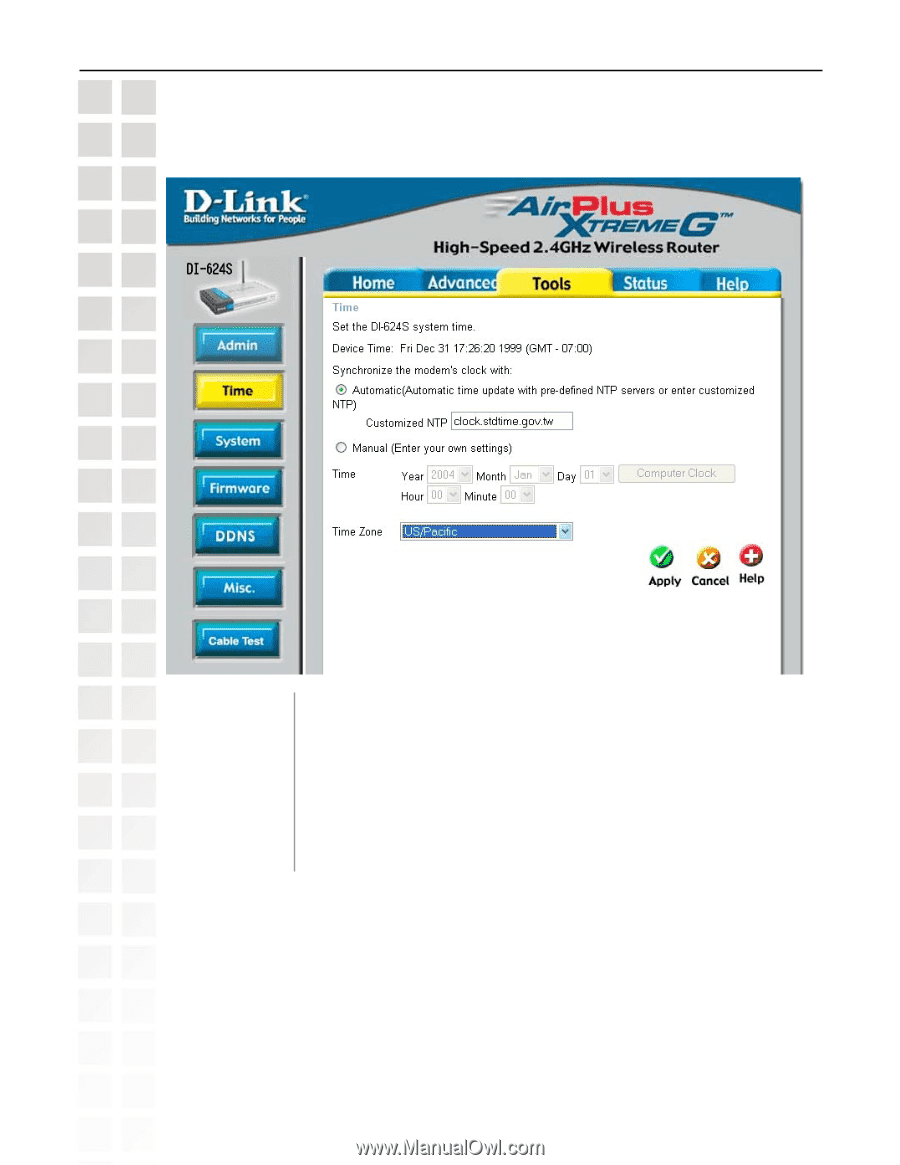
41
DI-624S User’s Manual
D-Link Systems, Inc.
Using the Configuration Menu
Tools > Time
Time Zone:
Select the Time Zone from the pull-down menu.
Manual:
To manually input the time, select this option and enter the values for the Year,
Month, Day, Hour, Minute, and Second. Click the
Computer Clock
button, to
copy your computer’s time.
NTP is short for
Network Time Protocol.
NTP synchronizes computer clock times
in a network of computers.
This field is optional.
Customized NTP: