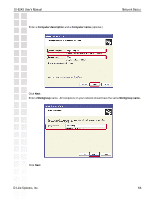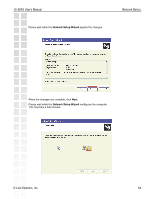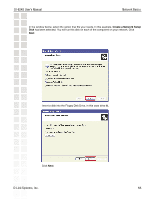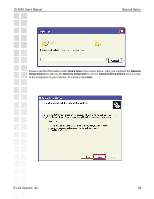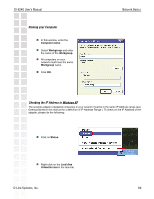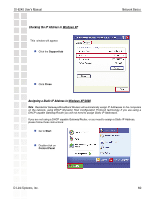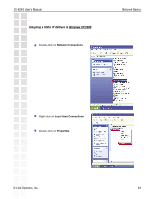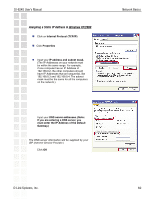D-Link DI-624S Product Manual - Page 57
Finish, Network Setup, Wizard, Network Setup Disk
 |
UPC - 790069273483
View all D-Link DI-624S manuals
Add to My Manuals
Save this manual to your list of manuals |
Page 57 highlights
DI-624S User's Manual Network Basics Please read the information on this screen, then click Finish to complete the Network Setup Wizard. The new settings will take effect when you restart the computer. Click Yes to restart the computer. You have completed configuring this computer. Next, you will need to run the Network Setup Disk on all the other computers on your network. After running the Network Setup Disk on all your computers, your new wireless network will be ready to use. D-Link Systems, Inc. 57
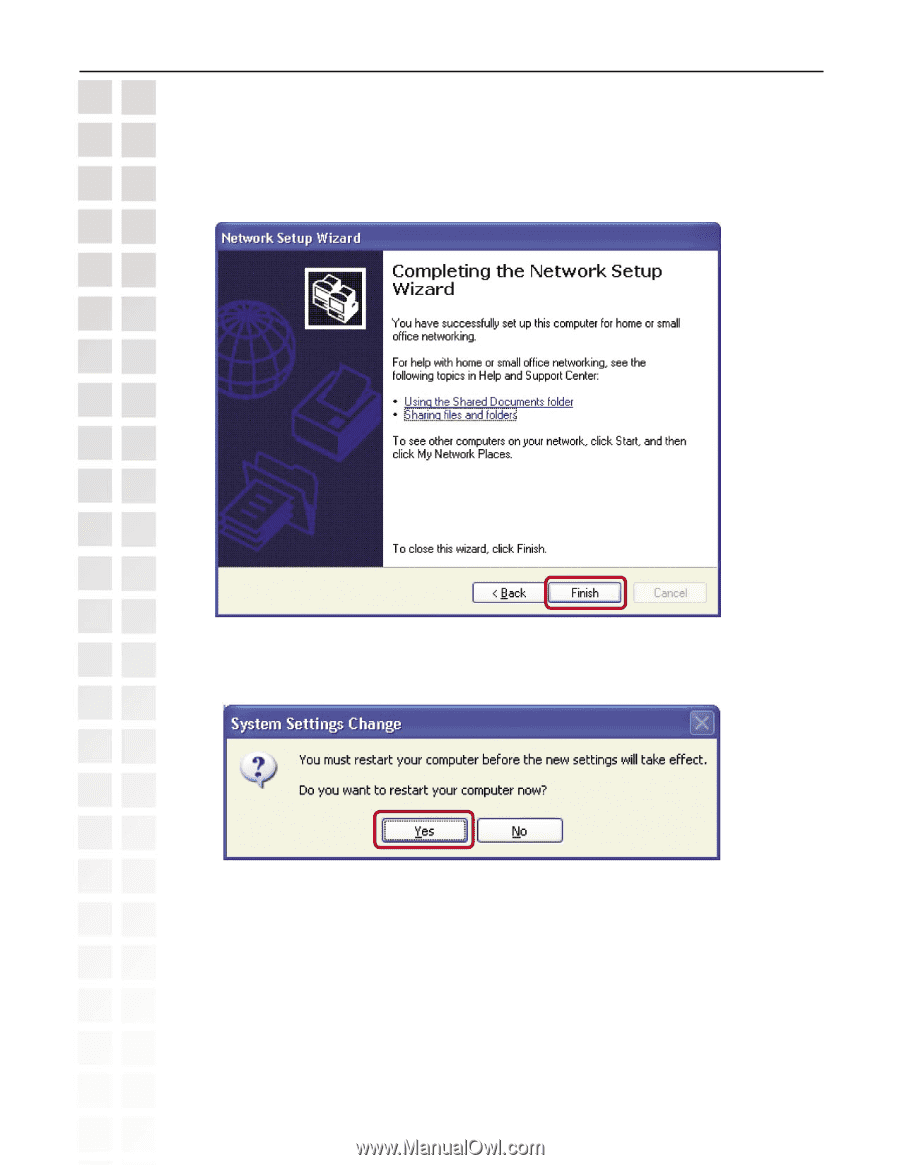
57
DI-624S User’s Manual
D-Link Systems, Inc.
Network Basics
Please read the information on this screen, then click
Finish
to complete the
Network Setup
Wizard
.
The new settings will take effect when you restart the computer. Click
Yes
to restart the computer.
You have completed configuring this computer. Next, you will need to run the
Network Setup Disk
on
all the other computers on your network. After running the
Network Setup Disk
on all your computers,
your new wireless network will be ready to use.