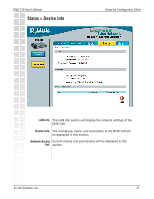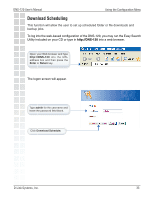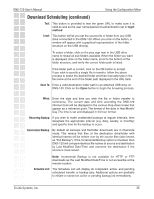D-Link DNS-120 Product Manual - Page 36
Scheduling > Status - speed
 |
UPC - 790069270666
View all D-Link DNS-120 manuals
Add to My Manuals
Save this manual to your list of manuals |
Page 36 highlights
DNS-120 User's Manual Scheduling > Status Using the Configuration Menu The Status Schedule List will show pending or completed download events. Current download statistics, such as % completed and download speed are displayed for each event. The icons below represent the current status of each event. Download Successful Download Failed Download Pending Waiting Link File Download in Progress D-Link Systems, Inc. 36

36
DNS-120 User’s Manual
D-Link Systems, Inc.
Scheduling > Status
The Status Schedule List will show pending or completed download events.
Current download statistics, such as % completed and download speed are
displayed for each event. The icons below represent the current status of each
event.
Download Successful
Download Failed
Download Pending
Waiting
Link File
Download in Progress
Using the Configuration Menu