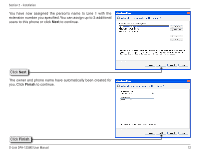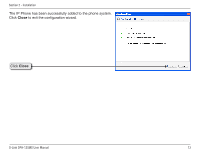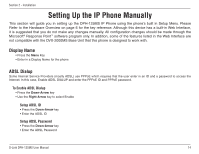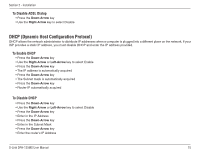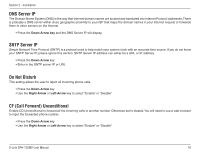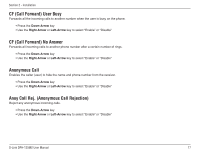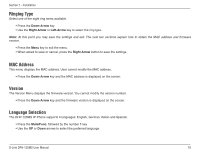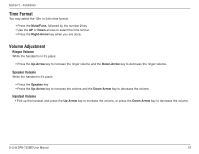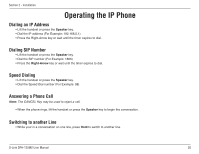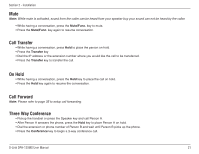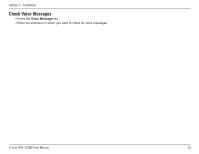D-Link DPH-125MS Product Manual - Page 17
CF Call Forward User Busy, CF Call Forward No Answer, Anonymous Call, Anoy Call Rej. Anonymous Call
 |
UPC - 790069298790
View all D-Link DPH-125MS manuals
Add to My Manuals
Save this manual to your list of manuals |
Page 17 highlights
Section 2 - Installation CF (Call Forward) User Busy Forwards all the incoming calls to another number when the user is busy on the phone. • Press the Down-Arrow key • Use the Right-Arrow or Left-Arrow key to select "Enable" or "Disable" CF (Call Forward) No Answer Forwards all incoming calls to another phone number after a certain number of rings. • Press the Down-Arrow key • Use the Right-Arrow or Left-Arrow key to select "Enable" or "Disable" Anonymous Call Enables the caller (user) to hide the name and phone number from the receiver. • Press the Down-Arrow key • Use the Right-Arrow or Left-Arrow key to select "Enable" or "Disable" Anoy Call Rej. (Anonymous Call Rejection) Reject any anonymous incoming calls. • Press the Down-Arrow key • Use the Right-Arrow or Left-Arrow key to select "Enable" or "Disable" D-Link DPH-125MS User Manual 17