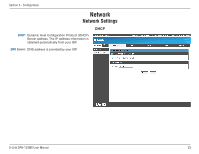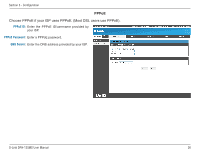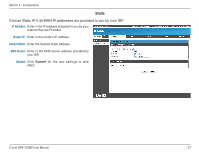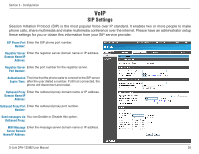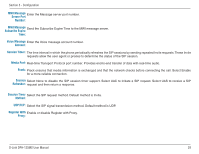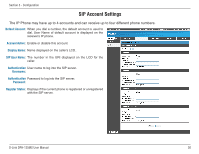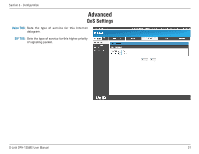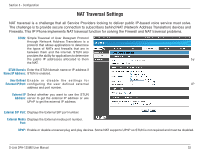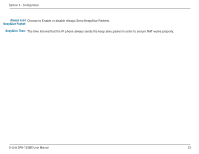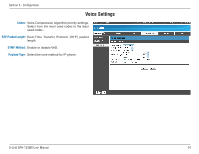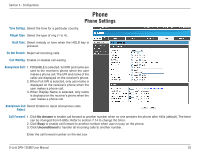D-Link DPH-125MS Product Manual - Page 30
SIP Account Settings
 |
UPC - 790069298790
View all D-Link DPH-125MS manuals
Add to My Manuals
Save this manual to your list of manuals |
Page 30 highlights
Section 3 - Configuration SIP Account Settings The IP Phone may have up to 4 accounts and can receive up to four different phone numbers. Default Account: When you dial a number, the default account is used to dial. User Name of default account is displayed on the receiver's IP phone. Account Active: Enable or disable this account. Display Name: Name displayed on the caller's LCD.. SIP User Name: The number in the URI displayed on the LCD for the caller. Authentication User name to log into the SIP server. Username: Authentication Password to log into the SIP server. Password: Register Status: Displays if the current phone is registered or unregistered with the SIP server. D-Link DPH-125MS User Manual 30

²0
D-Link DPH-1±5MS User Manual
Section ² - Configuration
SIP Account Settings
When you dial a number, the default account is used to
dial. User Name of default account is displayed on the
receiver’s IP phone.
Enable or disable this account.
Name displayed on the caller’s LCD..
The number in the URI displayed on the LCD for the
caller.
User name to log into the SIP server.
Password to log into the SIP server.
Displays if the current phone is registered or unregistered
with the SIP server.
Default Account:
Account Active:
Display Name:
SIP User Name:
Authentication
Username:
Authentication
Password:
Register Status:
The IP Phone may have up to 4 accounts and can receive up to four different phone numbers.