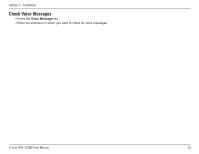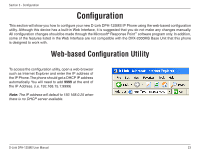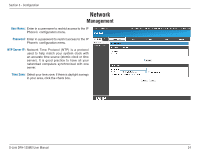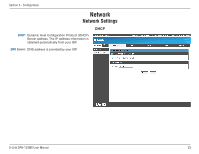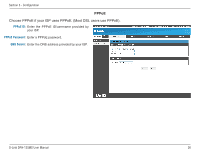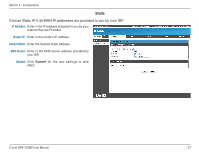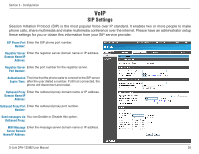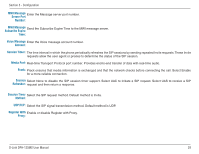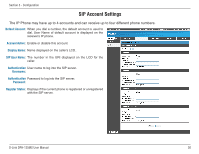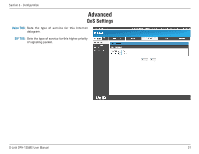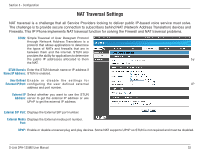D-Link DPH-125MS Product Manual - Page 27
Static
 |
UPC - 790069298790
View all D-Link DPH-125MS manuals
Add to My Manuals
Save this manual to your list of manuals |
Page 27 highlights
Section 3 - Configuration Static Choose Static IP if all WAN IP addresses are provided to you by your ISP. IP Address: Enter in the IP address assigned to you by your Internet Service Provider. Router IP: Enter in the router's IP address. Subnet Mask: Enter the Subnet mask address. DNS Server: Enter in the DNS server address provided by your ISP. Submit: Click Submit for the new settings to take effect. D-Link DPH-125MS User Manual 27

±µ
D-Link DPH-1±5MS User Manual
Section ² - Configuration
Enter in the IP address assigned to you by your
Internet Service Provider.
Enter in the router’s IP address.
Enter the Subnet mask address.
Enter in the DNS server address provided by
your ISP.
Click
Submit
for the new settings to take
effect.
IP Address:
Router IP:
Subnet Mask:
DNS Server:
Submit:
Static
Choose Static IP if all WAN IP addresses are provided to you by your ISP.