D-Link DSR-250v2 Product Manual 2 - Page 53
Ping IP address, WAN DNS Servers
 |
View all D-Link DSR-250v2 manuals
Add to My Manuals
Save this manual to your list of manuals |
Page 53 highlights
Field Load balancing Health check Primary WAN Secondary WAN Retry interval Failover after Description Select Round robin. Select any one of the following options: None: Select this option if you do not want to check the WAN health. WAN DNS Servers: Select this option to detect the health of a WAN link using the WAN DNS servers configured in the WAN Settings page. DNS Servers: Select this option to use a specific DNS server for detecting WAN health, select DNS Servers, and enter the IP addresses of custom DNS servers for the primary, secondary, and tertiary WAN ports. Ping IP address: Select this option to detect WAN health by pinging to an IP address, select this option, and enter the IP addresses in the fields to ping from the primary, secondary, and tertiary WAN ports. Enter the primary DNS server or primary IP address to ping. Enter the secondary DNS server or secondary IP address to ping. Enter the retry time duration in seconds to check the WAN health. By default, it is every 30 seconds. Enter the number of failures after which the port is considered to be down. Spillover mode Select Spillover mode when you want a specific WAN to act as a dedicated link until a defined bandwidth threshold is reached. After this, the next WAN is used for new connections. When you select Spillover mode, configure the following fields. Field Description