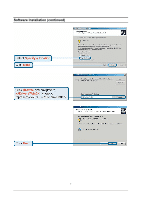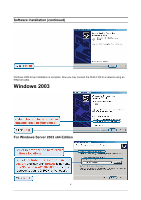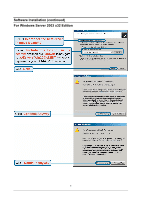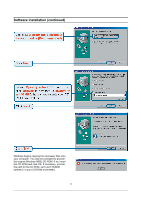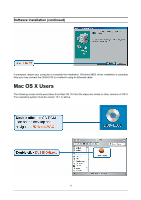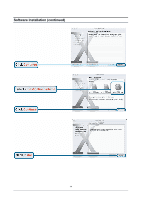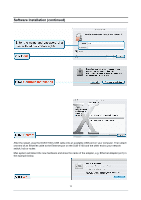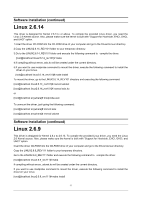D-Link DUB-E100 User Manual - Page 14
the CD-ROM and click OK. If necessary, provide - software
 |
UPC - 790069243943
View all D-Link DUB-E100 manuals
Add to My Manuals
Save this manual to your list of manuals |
Page 14 highlights
Software Installation (continued) Windows begins copying the necessary files onto your computer. You may be prompted to provide the original Windows 98SE CD-ROM. If so, insert the CD-ROM and click OK. If necessary, provide the path to the CD-ROM, such as D:\WIN98 (where D: is your CD-ROM drive letter). 12
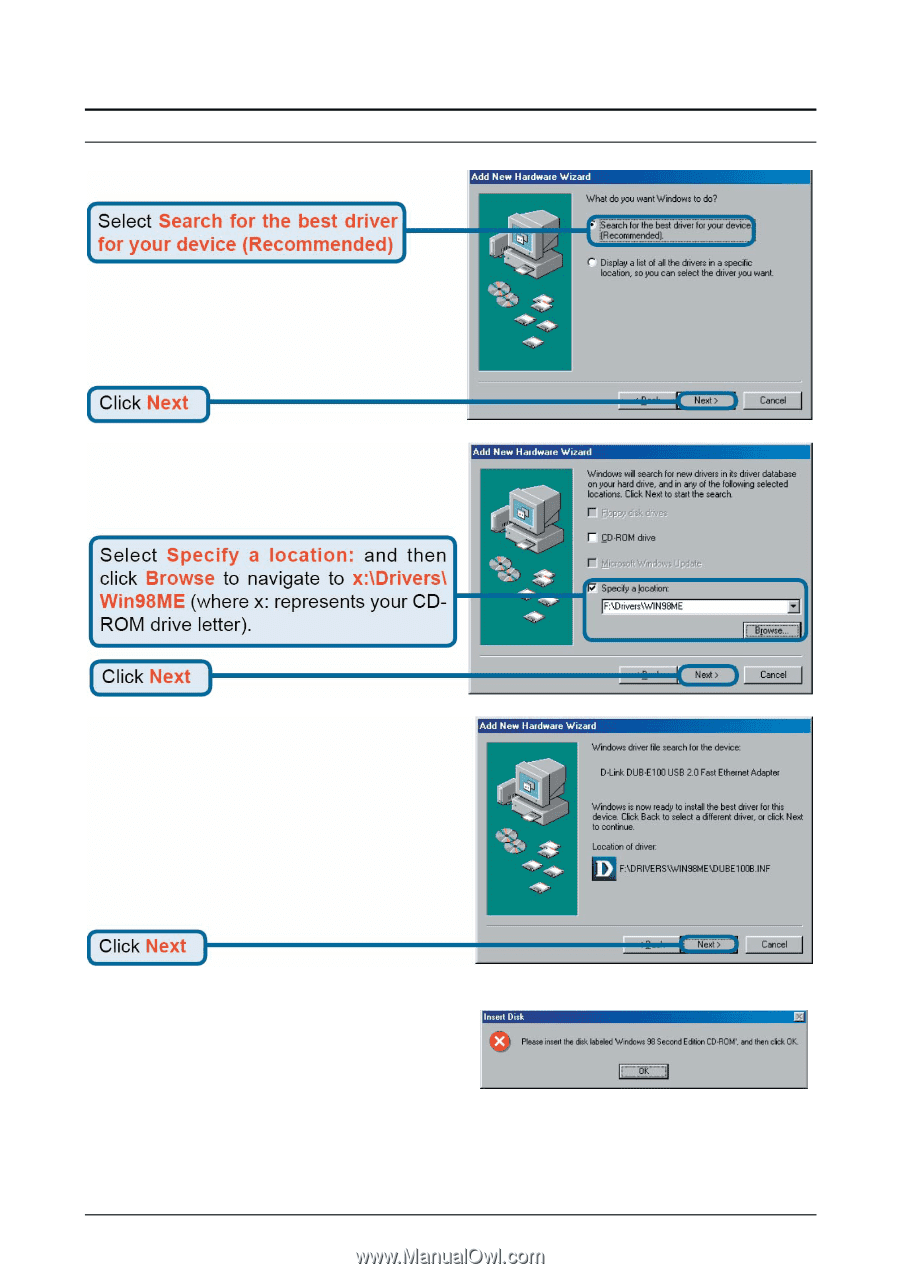
Software Installation (continued)
Windows begins copying the necessary
fi
les onto
your computer. You may be prompted to provide
the original Windows 98SE CD-ROM. If so, insert
the CD-ROM and click OK. If necessary, provide
the path to the CD-ROM, such as D:\WIN98
(where D: is your CD-ROM drive letter).
12