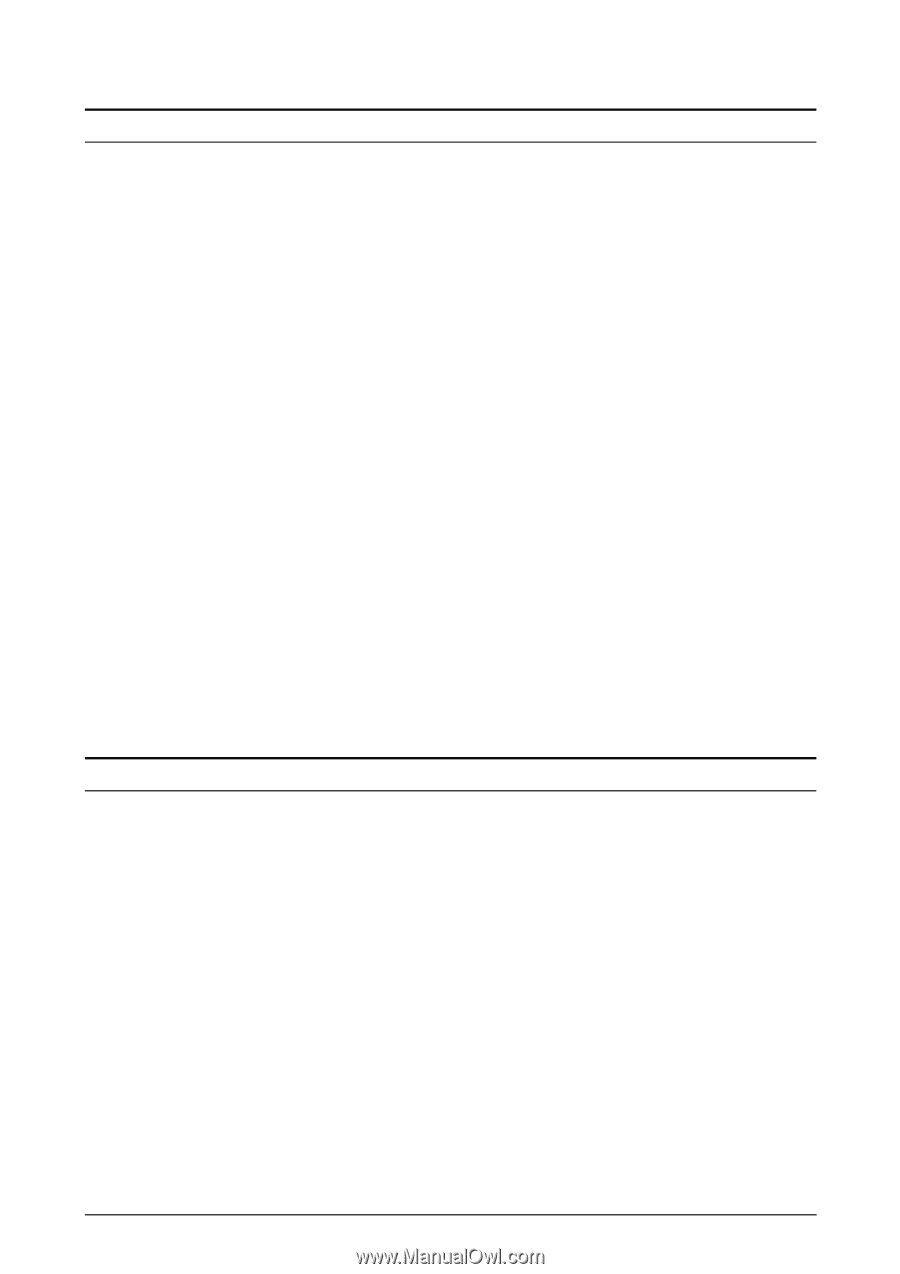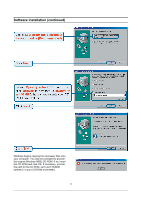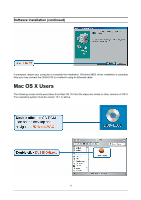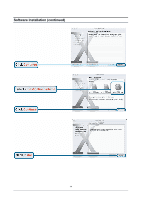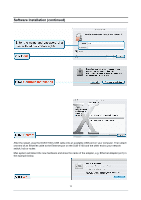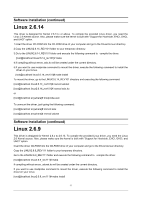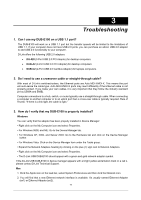D-Link DUB-E100 User Manual - Page 19
Linux 2.6.14, Linux 2.6.9 - support
 |
UPC - 790069243943
View all D-Link DUB-E100 manuals
Add to My Manuals
Save this manual to your list of manuals |
Page 19 highlights
Software Installation (continued) Linux 2.6.14 This driver is designed for Kernel 2.6.14.x or above. To compile the provided Linux driver, you need the Linux 2.6 Kernel source. Also, please make sure the kernel is built with "Support for Host-side, EHCI, OHCI, and UHCI" option. 1.Insert the driver CD-ROM into the CD-ROM drive of your computer and go to the Drivers\Linux\ directory. 2.Copy the LINUX2.6.14_REV101 folder to your temporary directory. 3.Go to the LINUX2.6.14_REV101 folder and execute the following command to compile the driver. [root@localhost linux2.6.14_rev101]# make 4.If compiling without errors, asix.ko will be created under the current directory. 5.If you want to use modprobe command to mount the driver, execute the following command to install the driver on your Linux. [root@localhost linux2.6.14_rev101]# make install To mount the driver, go to the LINUX2.6.14_REV101 directory and executing the following command: [root@localhost linux2.6.14_rev101]# insmod usbnet [root@localhost linux2.6.14_rev101]# insmod asix.ko or [root@localhost anywhere]# modprobe asix To unmount the driver, just typing the following command: [root@localhost anywhere]# rmmod asix [root@localhost anywhere]# rmmod usbnet Software Installation (continued) Linux 2.6.9 This driver is designed for Kernel 2.6.x to 2.6.13. To compile the provided Linux driver, you need the Linux 2.6 Kernel source. Also, please make sure the kernel is built with "Support for Host-side, EHCI, OHCI, and UHCI" option. Insert the driver CD-ROM into the CD-ROM drive of your computer and go to the Drivers\Linux\ directory. Copy the LINUX2.6.9_REV111 folder to your temporary directory. Go to the LINUX2.6.9_REV111 folder and execute the following command to compile the driver. [root@localhost linux2.6.9_rev111]# make If compiling without errors, usbnet.ko will be created under the current directory. If you want to use modprobe command to mount the driver, execute the following command to install the driver on your Linux. [root@localhost linux2.6.9_rev111]# make install 17