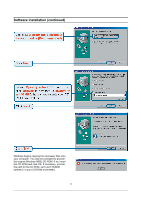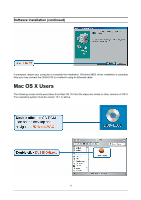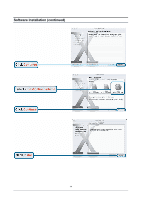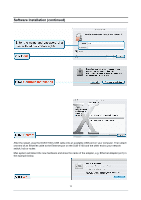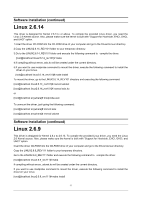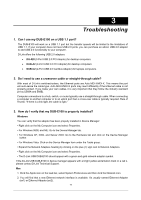D-Link DUB-E100 User Manual - Page 17
the example below. - usb ethernet
 |
UPC - 790069243943
View all D-Link DUB-E100 manuals
Add to My Manuals
Save this manual to your list of manuals |
Page 17 highlights
Software Installation (continued) After the restart, plug the DUB-E100's USB cable into an available USB port on your computer. Then attach one end of an Ethernet cable to the Ethernet port on the DUB-E100 and the other end to your network switch, hub or router. Mac system will detect the new hardware and show the name of the adapter, e.g. Ethernet Adapter (en1) in the example below. 15
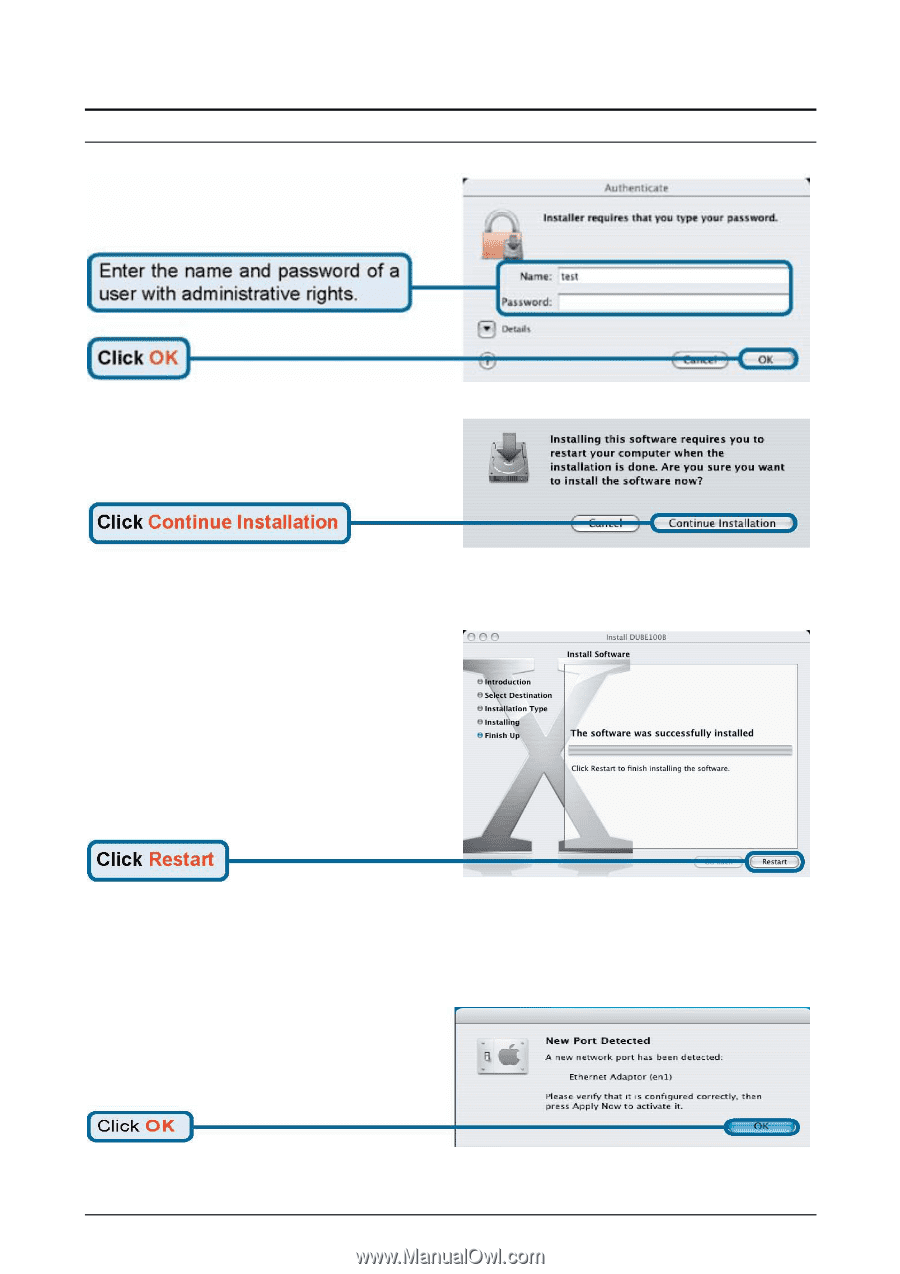
Software Installation (continued)
After the restart, plug the DUB-E100’s USB cable into an available USB port on your computer. Then attach
one end of an Ethernet cable to the Ethernet port on the DUB-E100 and the other end to your network
switch, hub or router.
Mac system will detect the new hardware and show the name of the adapter, e.g. Ethernet Adapter (en1) in
the example below.
15