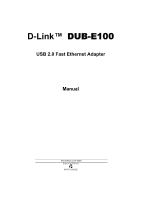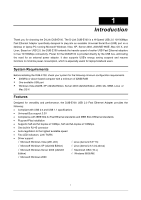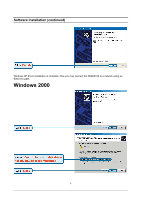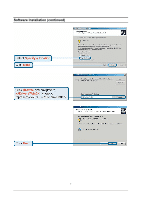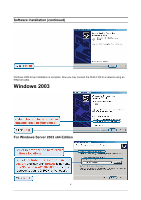D-Link DUB-E100 User Manual - Page 5
Connecting the Network Cable
 |
UPC - 790069243943
View all D-Link DUB-E100 manuals
Add to My Manuals
Save this manual to your list of manuals |
Page 5 highlights
Connecting the Network Cable A. Attach an Ethernet cable to the Ethernet port on the DUB-E100. B. Attach the other end of the Ethernet cable to your network switch, hub, or router. 3

Connecting the Network Cable
A. Attach an Ethernet cable to the Ethernet port on the DUB-E100.
B. Attach the other end of the Ethernet cable to your network switch, hub, or router.
3