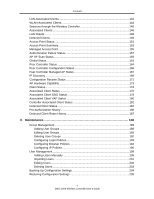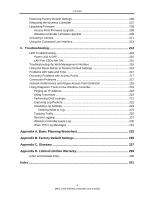ii
DWC-1000 Wireless Controller
User’s
Guide
CONTENTS
Preface
....................................................................................................................
vii
Audience
................................................................................................................
viii
Document Revision Level
.........................................................................................
ix
Changes in this Revision
..........................................................................................
ix
Related Documents
..................................................................................................
ix
Document Conventions
.............................................................................................
x
Safety and Warnings
.................................................................................................
x
Typographic Conventions
..........................................................................................
x
1.
Product Overview
.............................................................................................
11
Features and Benefits
..............................................................................................
12
Scalable Architecture with Stacking and Redundancy
.............................................
12
Centralized Management and Configuration
............................................................
12
Security
...................................................................................................................
12
2.
Unpacking and Installation
..............................................................................
13
Unpacking
...............................................................................................................
14
Package Contents
...................................................................................................
14
Required Tools and Information
...............................................................................
14
Selecting a Location
................................................................................................
15
Front Panel Ports and LEDs
....................................................................................
16
One RJ-45 Console Port
...................................................................................
16
Two Gigabit Option Ports
..................................................................................
16
Four Gigabit Ethernet LAN Ports
......................................................................
17
Two USB 2.0 Ports
...........................................................................................
17
Power LED
.......................................................................................................
17
Rear Panel
..............................................................................................................
18
Using the Reset Button
......................................................................................
18
Bottom Panel (Default IP Address)
..........................................................................
19
Licenses
..................................................................................................................
19
Installing the Wireless Controller
..............................................................................
19
Rack-Mounting the Wireless Controller
..............................................................
19
Connecting the Wireless Controller
....................................................................
20
Sample Applications
................................................................................................
22
Connecting to a Secured Network
......................................................................
22