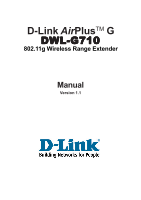D-Link DWL-G710 Product Manual - Page 5
Connections - ethernet cable
 |
UPC - 790069271427
View all D-Link DWL-G710 manuals
Add to My Manuals
Save this manual to your list of manuals |
Page 5 highlights
Connections Pressing the Reset Button restores the DWL-G710 to its original factory default settings. The LAN Port is Auto-MDI/MDIX. You can insert either a straight-through or a crossover Ethernet cable in this port in order to connect the DWL-G710 to the local network. Receptor for the Power Adapter 5

5
Connections
Receptor
for the
Power
Adapter
Pressing the
Reset Button
restores the
DWL-G710 to its
original factory
default settings.
The
LAN Port
is
Auto-MDI/MDIX. You
can insert either a
straight-through or a
crossover Ethernet
cable in this port in
order to connect the
DWL-G710 to the
local network.