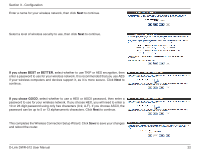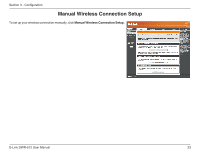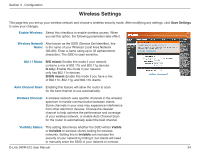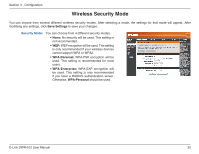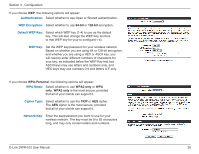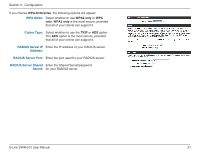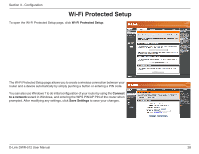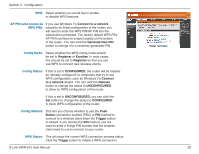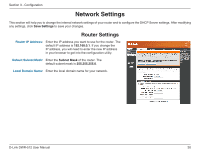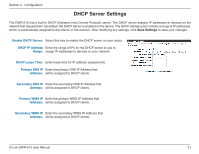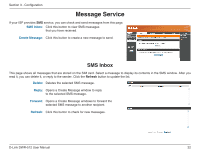D-Link DWR-512 User Manual - Page 32
WPA Mode, Cipher Type, RADIUS Server IP, Address, Secret, WPA2 only, WPA-Enterprise
 |
View all D-Link DWR-512 manuals
Add to My Manuals
Save this manual to your list of manuals |
Page 32 highlights
Section 3 - Configuration If you choose WPA-Enterprise, the following options will appear: WPA Mode: Select whether to use WPA2 only or WPA only. WPA2 only is the most secure, provided that all of your clients can support it. Cipher Type: Select whether to use the TKIP or AES cipher. The AES cipher is the most secure, provided that all of your clients can support it. RADIUS Server IP Enter the IP address of your RADIUS server. Address: RADIUS Server Port: Enter the port used for your RADIUS server. RADIUS Server Shared Enter the Shared Secret/password Secret: for your RADIUS server. D-Link DWR-512 User Manual 27
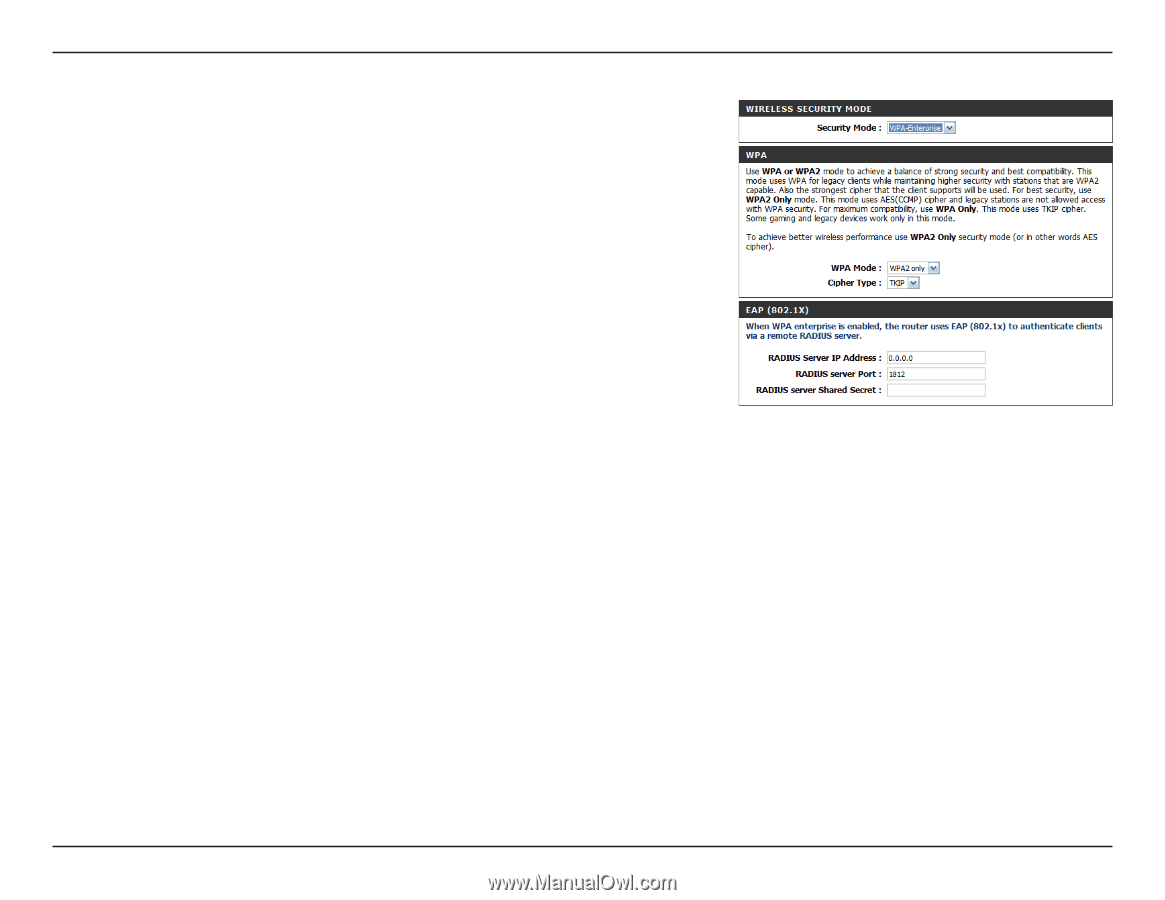
27
D-Link DWR-512 User Manual
Section 3 - Configuration
Select whether to use
WPA2 only
or
WPA
only
.
WPA2 only
is the most secure, provided
that all of your clients can support it.
Select whether to use the
TKIP
or
AES
cipher.
The
AES
cipher is the most secure, provided
that all of your clients can support it.
Enter the IP address of your RADIUS server.
Enter the port used for your RADIUS server.
Enter the Shared Secret/password
for your RADIUS server.
WPA Mode:
Cipher Type:
RADIUS Server IP
Address:
RADIUS Server Port:
RADIUS Server Shared
Secret:
If you choose
WPA-Enterprise
, the following options will appear: