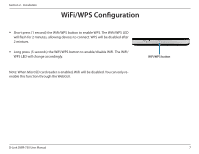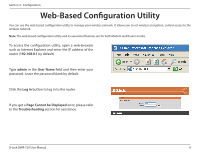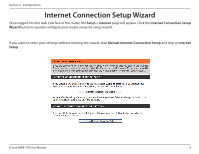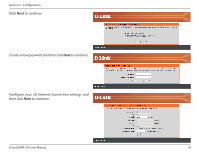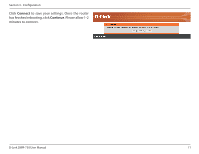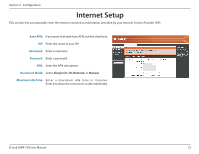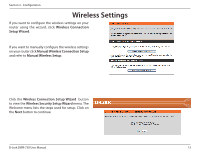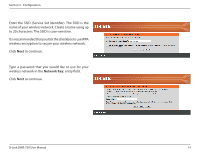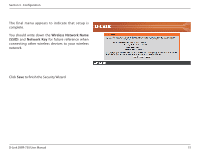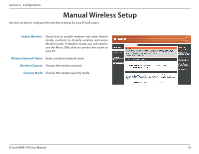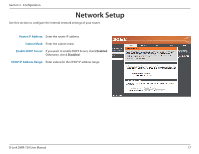D-Link DWR-730 User Manual - Page 16
Internet Setup - configuration
 |
View all D-Link DWR-730 manuals
Add to My Manuals
Save this manual to your list of manuals |
Page 16 highlights
Section 3 - Configuration Internet Setup This section lets you manually enter the Internet connection information provided by your Internet Service Provider (ISP). Auto APN: If you want to enable Auto APN, tick the check box. ISP: Enter the name of your ISP. Username: Enter a username. Password: Enter a password. APN: Enter the APN description. Reconnect Mode: Set to Always On, On Demand, or Manual. Maximum Idle Time: Enter a maximum idle time in minutes. Enter 0 to allow the connection to idle indefinitely. D-Link DWR-730 User Manual 12
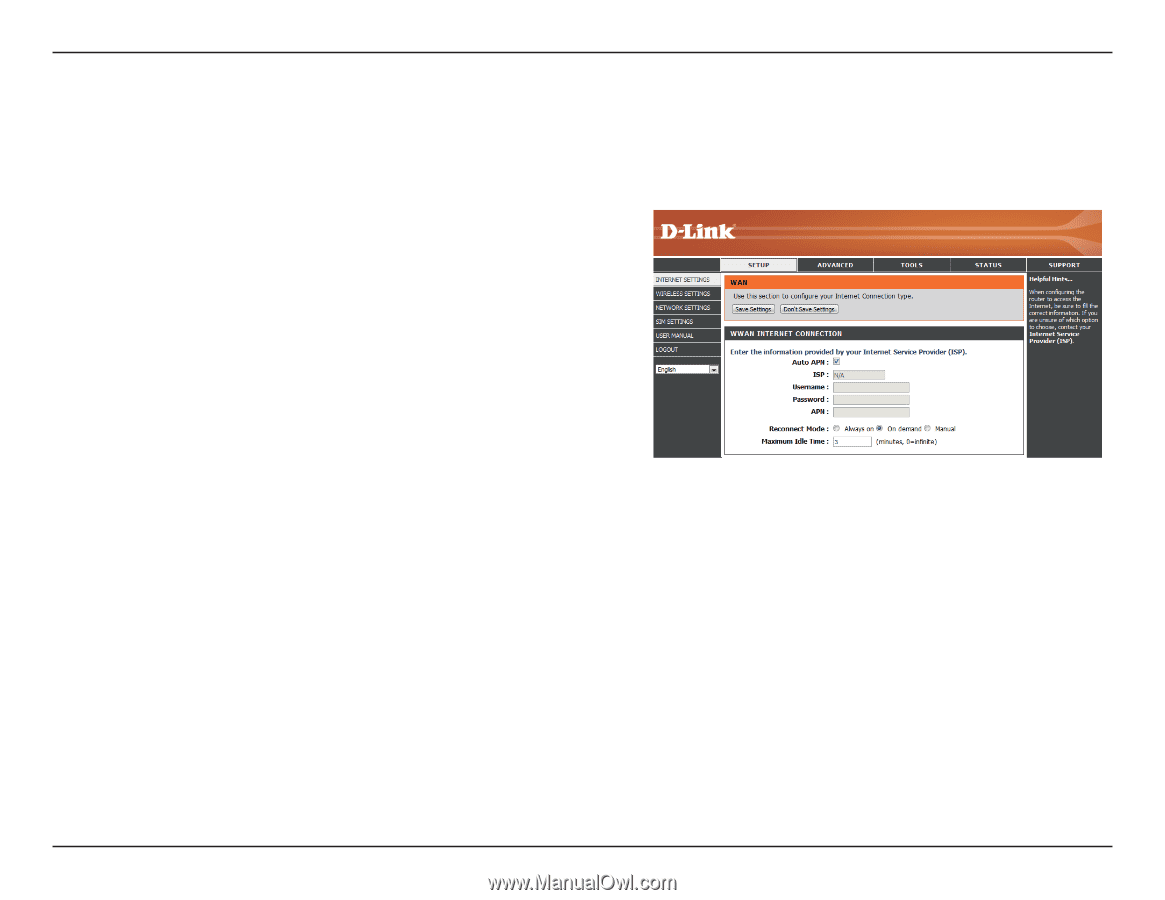
12
D-Link DWR-730 User Manual
Section 3 - Configuration
Internet Setup
If you want to enable Auto APN, tick the check box.
Enter the name of your ISP.
Enter a username.
Enter a password.
Enter the APN description.
Set to
Always On
,
On Demand
, or
Manual
.
Enter a maximum idle time in minutes.
Enter 0 to allow the connection to idle indefinitely.
Auto APN:
ISP:
Username:
Password:
APN:
Reconnect Mode:
Maximum Idle Time:
This section lets you manually enter the Internet connection information provided by your Internet Service Provider (ISP).