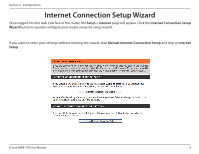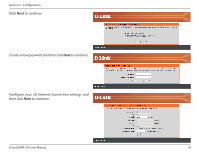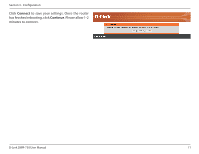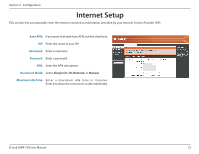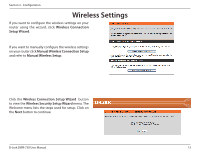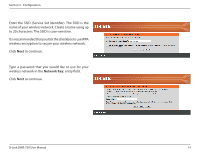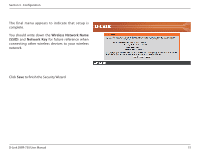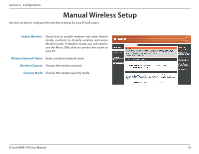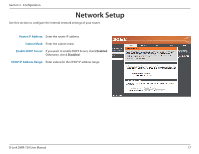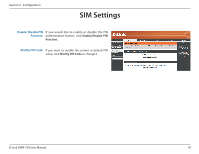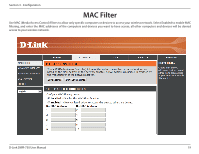D-Link DWR-730 User Manual - Page 18
Enter the SSID Service Set Identifier. The SSID is the, Network Key - d link password
 |
View all D-Link DWR-730 manuals
Add to My Manuals
Save this manual to your list of manuals |
Page 18 highlights
Section 3 - Configuration Enter the SSID (Service Set Identifier). The SSID is the name of your wireless network. Create a name using up to 20 characters. The SSID is case-sensitive. It is recommended that you tick the checkbox to use WPA wireless encryption to secure your wireless network. Click Next to continue. Type a password that you would like to use for your wireless network in the Network Key: entry field. Click Next to continue. D-Link DWR-730 User Manual 14
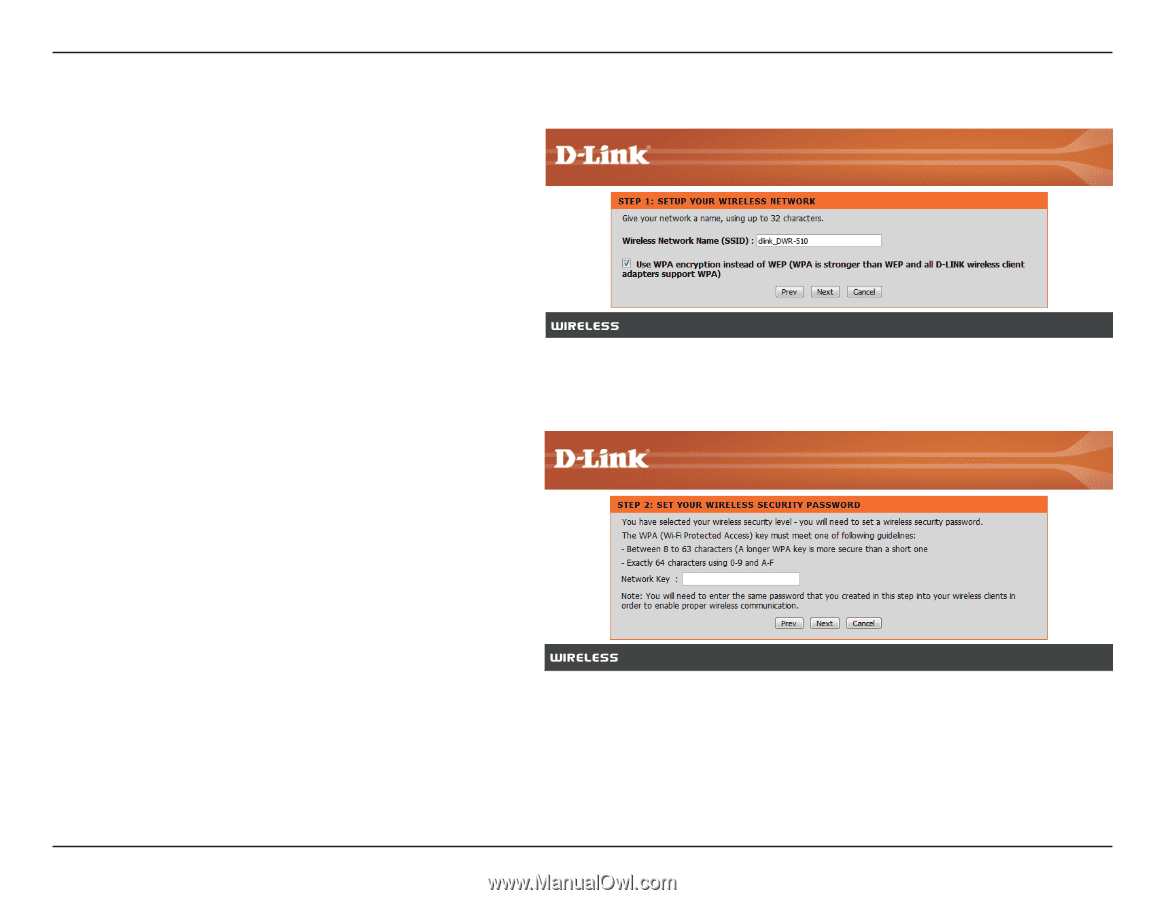
14
D-Link DWR-730 User Manual
Section 3 - Configuration
Enter the SSID (Service Set Identifier). The SSID is the
name of your wireless network. Create a name using up
to 20 characters. The SSID is case-sensitive.
It is recommended that you tick the checkbox to use WPA
wireless encryption to secure your wireless network.
Click
Next
to continue.
Type a password that you would like to use for your
wireless network in the
Network Key:
entry
field.
Click
Next
to continue.