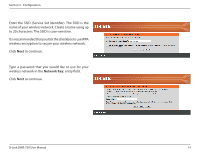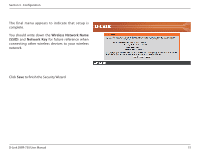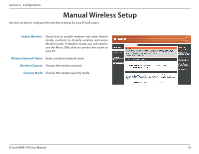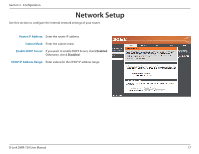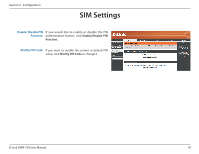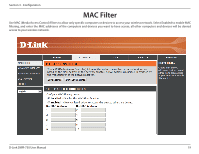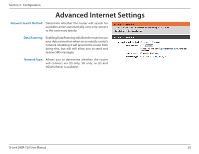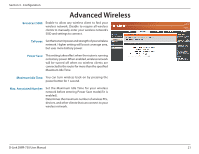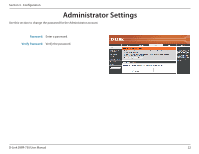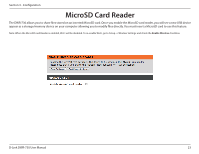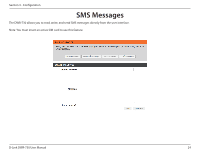D-Link DWR-730 User Manual - Page 23
MAC Filter - specification
 |
View all D-Link DWR-730 manuals
Add to My Manuals
Save this manual to your list of manuals |
Page 23 highlights
Section 3 - Configuration MAC Filter Use MAC (Media Access Control) Filters to allow only specific computers or devices to access your wireless network. Select Enabled to enable MAC filtering, and enter the MAC addresses of the computers and devices you want to have access; all other computers and devices will be denied access to your wireless network. D-Link DWR-730 User Manual 19
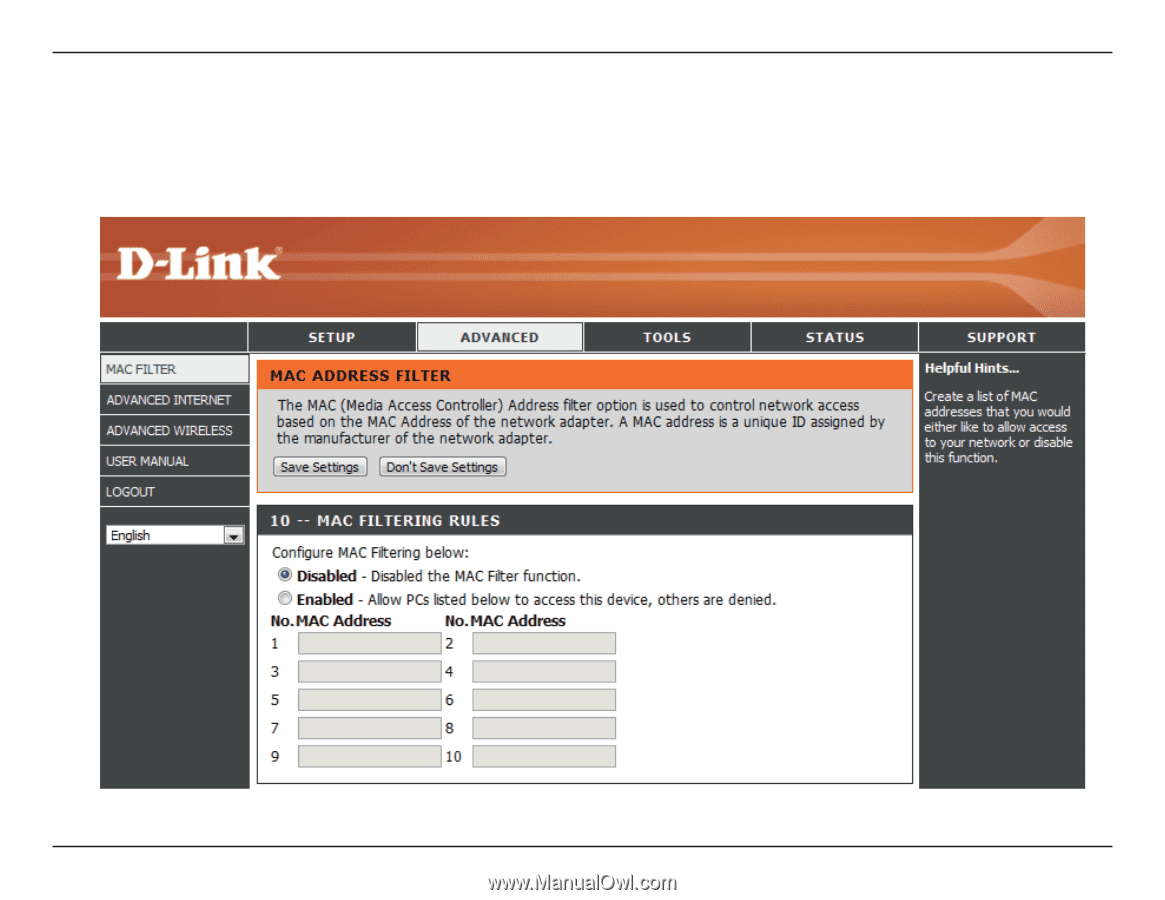
19
D-Link DWR-730 User Manual
Section 3 - Configuration
MAC Filter
Use MAC (Media Access Control) Filters to allow only specific computers or devices to access your wireless network. Select Enabled to enable MAC
filtering, and enter the MAC addresses of the computers and devices you want to have access; all other computers and devices will be denied
access to your wireless network.