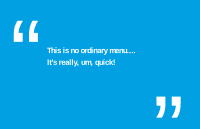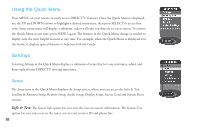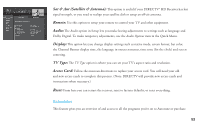DIRECTV H20 User Guide - Page 63
What is 5.1, Audio?, It's 5 channels, of audio for, theater-style, sound, plus a, subwoofer for,
 |
View all DIRECTV H20 manuals
Add to My Manuals
Save this manual to your list of manuals |
Page 63 highlights
What is 5.1 Audio? It's 5 channels of audio for theater-style sound, plus a subwoofer for heart-pounding bass. Go ahead. Try this at home. Dolby* Digital The recommended audio format for HDTV is Dolby® Digital. Your DIRECTV HD Receiver is capable of reproducing 5.1-encoded audio: five discrete channels of full-range digital audio, plus one channel of low-frequency (subwoofer) audio, for use by A/V receivers capable of decoding the 5.1-channel signal. The audio signals are broken into left-front, center, rightfront, left-rear, right-rear and low-frequency channels. The result, when your DIRECTV® HD Receiver is connected to a compatible Dolby Digital A/V receiver and 5.1 channel speaker setup, is an experience that gives you much of the dynamic range, 360-degree imaging and sonic excitement of a real theater. Not all TV programs deliver 5.1 channel signals, and not all programs are broadcast using Dolby Digital for DIRECTV programming. Programs using this high-quality audio standard are indicated by the words Dolby Digital in the program description in the Channel Banner (see page 43) and the Guide (see page 45). To change the Digital Audio format, press MENU, select Settings, then select Setup. Select Audio in the left menu. Highlight the Dolby Digital tab and press SELECT, then follow the onscreen instructions and select from the following options: 4 On: Turns on Dolby Digital audio ouput. (Note: True Dolby Digital is only available via HDMI or optical outputs. 4 Off: Select this option to turn off Dolby Digital Audio output. Note 55 * Dolby is a registered trademark of Dolby Laboratories.