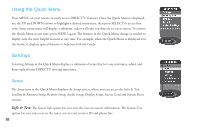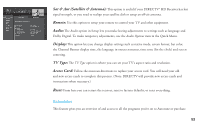DIRECTV H20 User Guide - Page 65
Find
 |
View all DIRECTV H20 manuals
Add to My Manuals
Save this manual to your list of manuals |
Page 65 highlights
Find By Would you like to locate a particular program, movie or sports event you want to see - even shows starring a favorite actor, or games with your favorite team? Find by offers some easy ways to spot just what you want to watch. Press MENU, then select Find by. You can find a program by Title, Person, Keyword or Channel. Your search will be quicker if you narrow your search by selecting subcategories; just follow the onscreen instructions. Once you've found a program you're after, all you have to do is highlight and select the title to display when the program is on. If you'd like to repeat a previous search, select Recent Finds, then select your search to view matching programs. Note Keep in mind, when you search with Find by, only those programs slated to air within the Guide's number of days of 57 programming supported by your receiver will appear on your list.