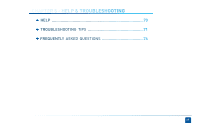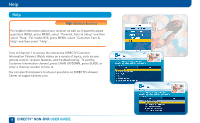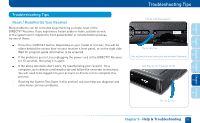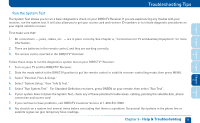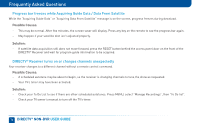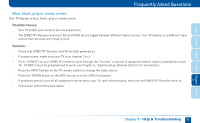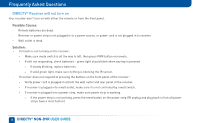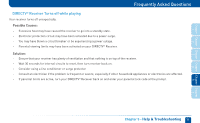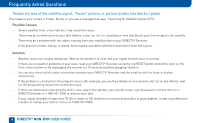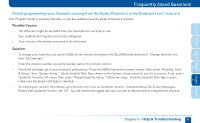DIRECTV H24 System Manual - Page 74
Frequently Asked Questions - dvr freezes
 |
View all DIRECTV H24 manuals
Add to My Manuals
Save this manual to your list of manuals |
Page 74 highlights
Frequently Asked Questions Progress bar freezes while Acquiring Guide Data / Data From Satellite While the "Acquiring Guide Data" or "Acquiring Data From Satellite" message is on the screen, progress freezes during download. Possible Causes: - This may be normal. After five minutes, the screen saver will display. Press any key on the remote to see the progress bar again. - May happen if your satellite dish isn't adjusted properly. Solution: - If satellite data acquisition still does not move forward, press the RESET button behind the access panel door on the front of the DIRECTV® Receiver and wait for program guide information to be acquired. DIRECTV® Receiver turns on or changes channels unexpectedly Your receiver changes to a different channel without a remote control command. Possible Causes: - A scheduled autotune may be about to begin, so the receiver is changing channels to tune the show as requested. - Your TV's timer may have been activated. Solution: - Check your To Do List to see if there are other scheduled autotunes. Press MENU, select "Manage Recordings", then "To Do list". - Check your TV owner's manual to turn off the TV's timer. 74 DIRECTV® NON-DVR USER GUIDE