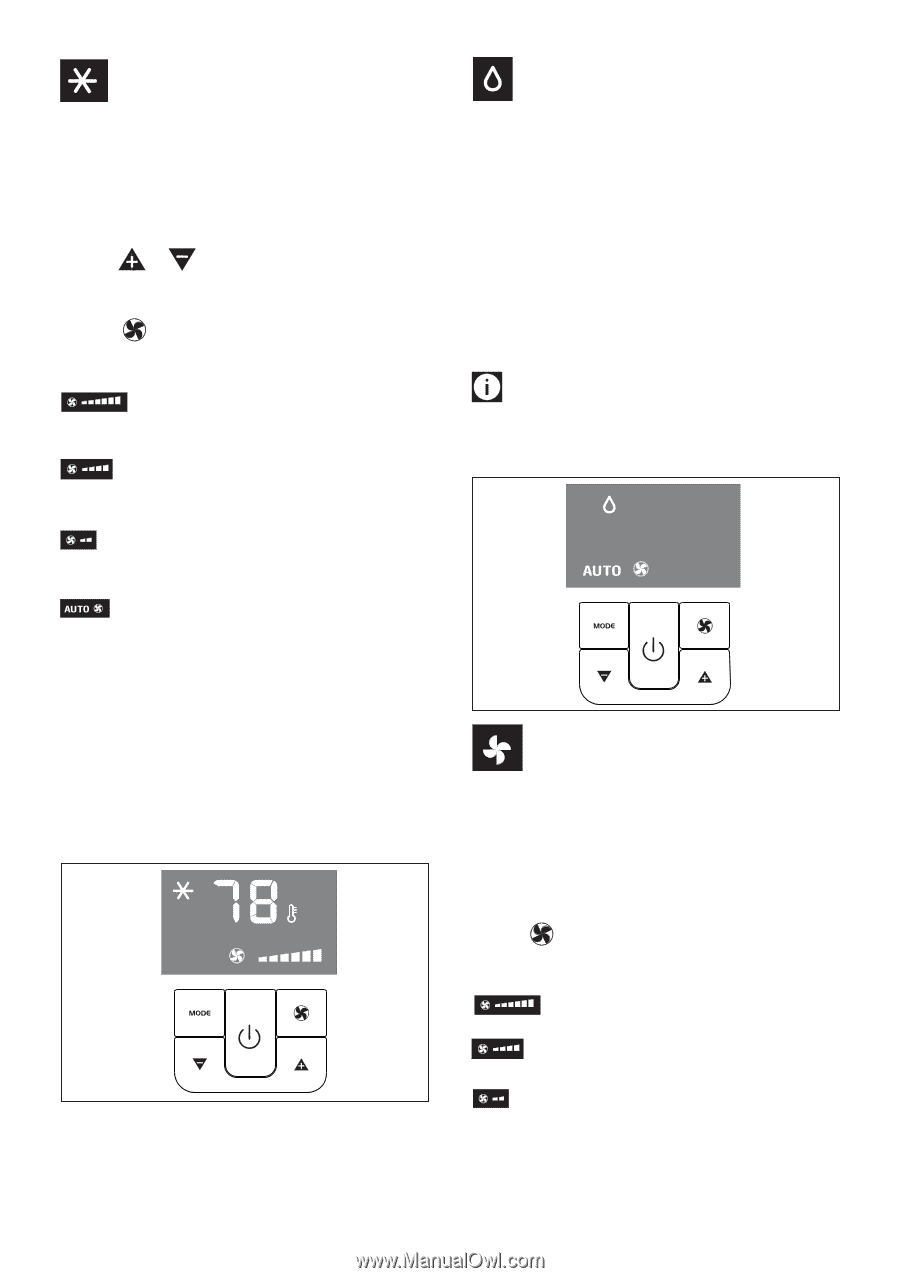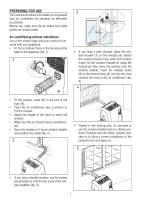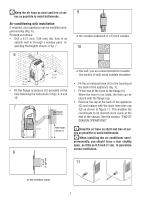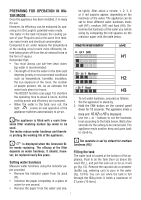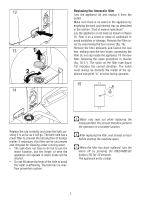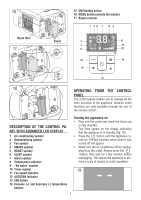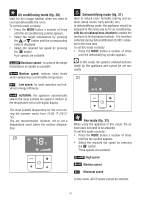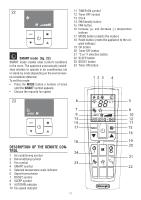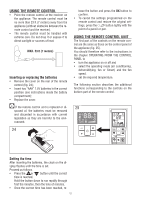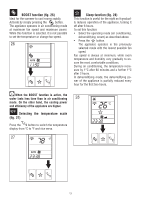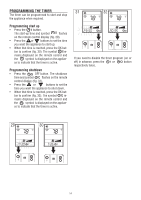DeLonghi PAC WE125 Owner Manual - Page 10
Air conditioning mode fig. 20, Dehumidifying mode fig. 21, Fan mode fig. 22
 |
View all DeLonghi PAC WE125 manuals
Add to My Manuals
Save this manual to your list of manuals |
Page 10 highlights
4 10 12 11 123 4 Air con1d7itioning mode (fig. 20) 17 Ideal for hot muggy weather when you need to cool and dehumidify the room. 16To set this mode correctly1: 3 • Press the MODE button a number of times • Sunelteilctthethaeir-tcaorgnedtititoenminpgersaytmurbeo5lbayppperaersss.ing 14 the or button until the corresponding • value is displayed. Select the required fan speed8by pressing the button. 10 15 Four speeds are availab1le5: 12 11 temperatuMreaxaismruampidslpyeaesdp:otsosiabclhe1iev5e the target Medium speed: reduces1n6oise levels while maintaining a comfortable te1m9perature Low speed: for quiet opera2ti0on and ma- ximum energy efficiency 10 11 Dehumidifying mode (fig. 21) Ideal to reduce room humidity (spring and autumn, damp rooms, rainy periods, etc). In d1e3humidifying mode, the appliance should be prepared in the same way as for air conditioning, with the air exhaust hose attached to enable the moisture to be discharged outside. The moisture collected during dehumidification IS NOT collected in the front tank. To set this mode correctly: • Press the MODE button a number of times until the dehumidifying symbol appears. In this mode, fan speed is selected automatically by the appliance and cannot be set manually. 21 selects tAhUe TmOoFsAtNs:uitthabeleafpapnliasnpceeed2aiun1toremlaattioicnaltloy the temperature set on the digital display. The most suitable temperature for2th2e room du- ring the summer varies from 75-80 °F (24-27 °C). You are recommended, however, not to set a temperature much below the outdoor tempera- ture. 6 20 7 9 13 14 17 18 123 4 Fan mode (fig. 22) When using the appliance in this mode, the air hose does To set this nmootdneeecdortroecbtelya: ttached5. • Press the MODE button a number of times • until the fan symbol Select the required afpanpesaprse.ed8by pressing the button. 10 Three speeds are available: 12 11 High speed 15 Medium speed 16 Minimum speed 19 In this mode, AUTO speed cannot 2be0selected. 24 10 21 23