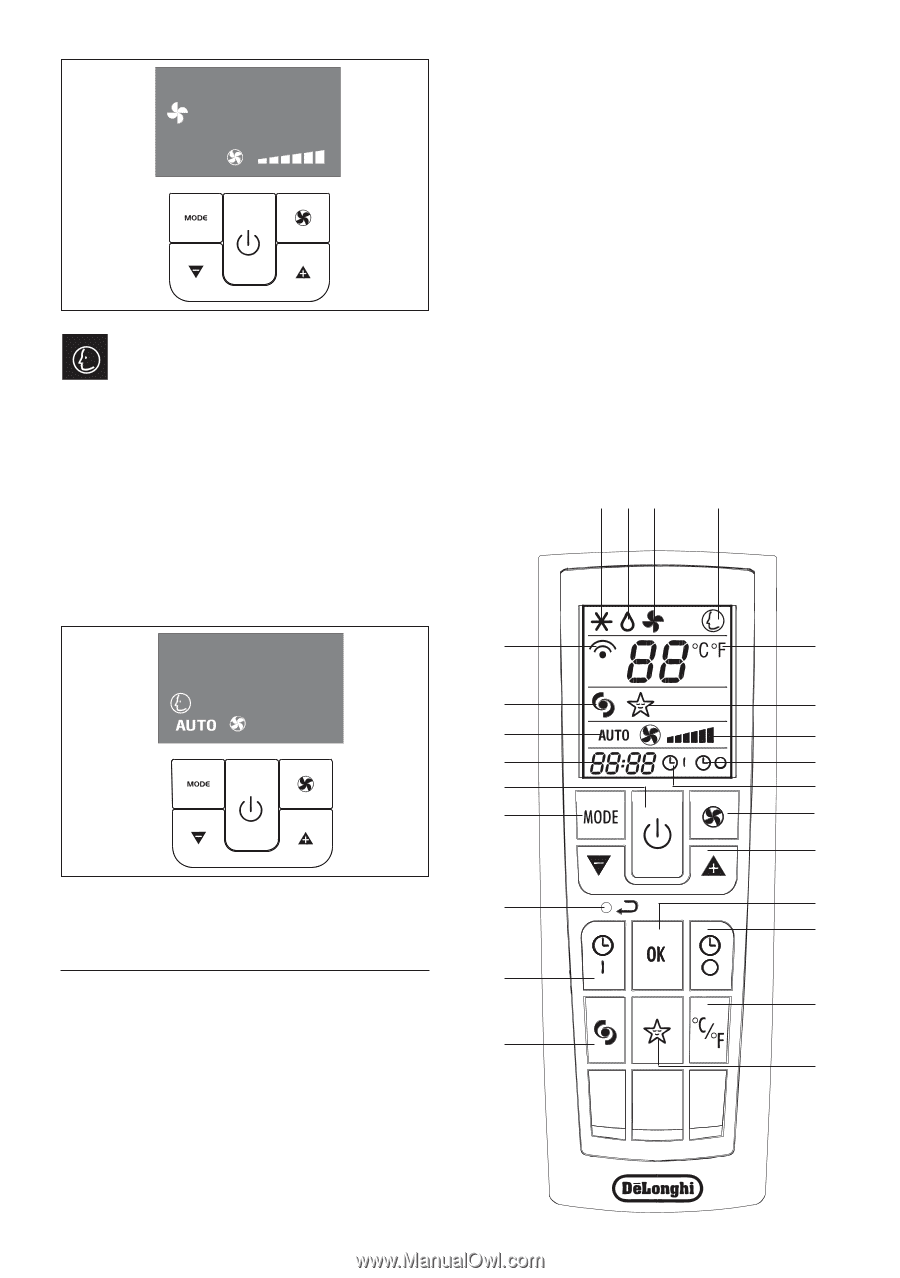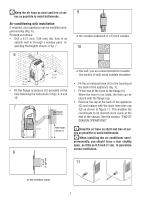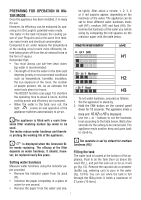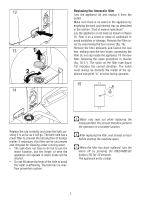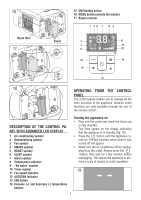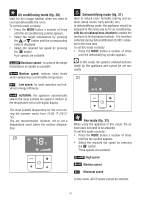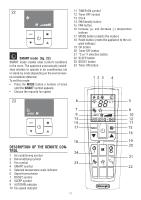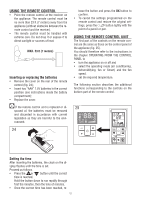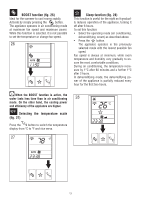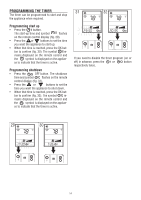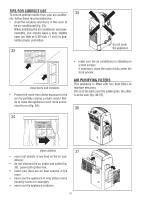DeLonghi PAC WE125 Owner Manual - Page 11
Description Of The Remote Con
 |
View all DeLonghi PAC WE125 manuals
Add to My Manuals
Save this manual to your list of manuals |
Page 11 highlights
22 SMART mode (fig. 23) SMART mode creates ideal comfort conditions in the room. The appliance automatically establishes whether to operate in air conditioning, fan or stand-by mode depending on the environmental conditions detected. To set this mode: • Press the MODE button a number of times until the SMART symbol appears. • Choose the required fan speed. 11 TIMER ON symbol 12 Timer OFF symbol 13 Clock 14 ON/Standby button 15 FAN button 16 Increase (+) and decrease (-) temperature buttons 17 MODE button (selects the modes) 18 Reset button (resets the appliance to the ori- ginal settings) 19 OK button 20 Timer OFF button 21 °C or °F selection button 22 SLEEP button 23 BOOST button 24 Timer ON button 123 4 23 6 5 7 8 9 10 13 12 14 11 17 15 16 18 19 DESCRIPTION OF THE REMOTE CON- 20 TROL 24 1 Air conditioning symbol 21 2 Dehumidifying symbol 3 Fan symbol 23 4 SMART symbol 22 5 Selected temperature scale indicator 6 Signal transmission 7 BOOST symbol 8 SLEEP symbol 9 AUTOFAN indicator 10 Fan speed indicator 11