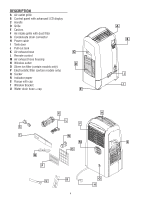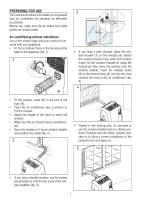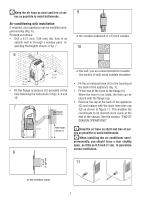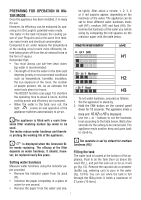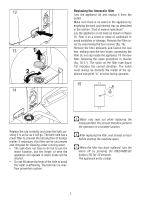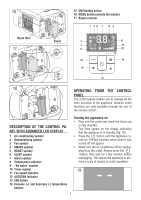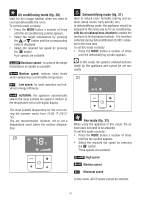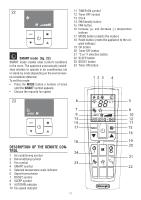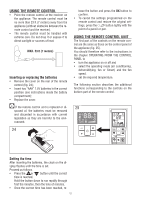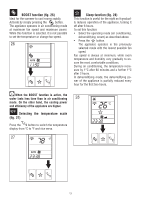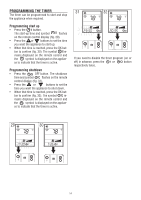DeLonghi PAC WE125 Owner Manual - Page 9
Description Of The Control Pa, Nel With Advanced Lcd Display, Operating, Control, Panel
 |
View all DeLonghi PAC WE125 manuals
Add to My Manuals
Save this manual to your list of manuals |
Page 9 highlights
16 15 ON/Standby button 16 MODE button (selects the modes) 17 Signal receiver 1 26 7 8 5 Resin filter 17 Cover 3 4 12 16 14 9 10 11 17 13 15 18 OPERATING FROM THE CONTROL PANEL The control panel enables you to manage all the main functions of the appliance, however some functions are only available through the use of the remote control. DESCRIPTION OF THE CONTROL PANEL WITH ADVANCED LCD DISPLAY 1 Air conditioning symbol 2 Dehumidifying symbol 3 Fan symbol 4 SMART symbol 5 BOOST symbol 6 SLEEP symbol 7 Alarm symbol 8 Temperature indicator 9 "No water" symbol 10 Timer symbol 11 Fan speed indicator 12 AUTOFAN indicator 13 FAN button 14 Increase (+) and decrease (-) temperature buttons Turning the appliance on • Plug into the outlet and check the black cap is fully inserted. Two lines appear on the display indicating that the appliance is in standby (fig. 19). • Press the button until the appliance comes on. The last function active when it was turned off will appear. • Never turn the air conditioner off by unplugging from the outlet. Always press the button, then wait for a few minutes before unplugging. This allows the appliance to perform a cycle of checks to verify operation. 19 9