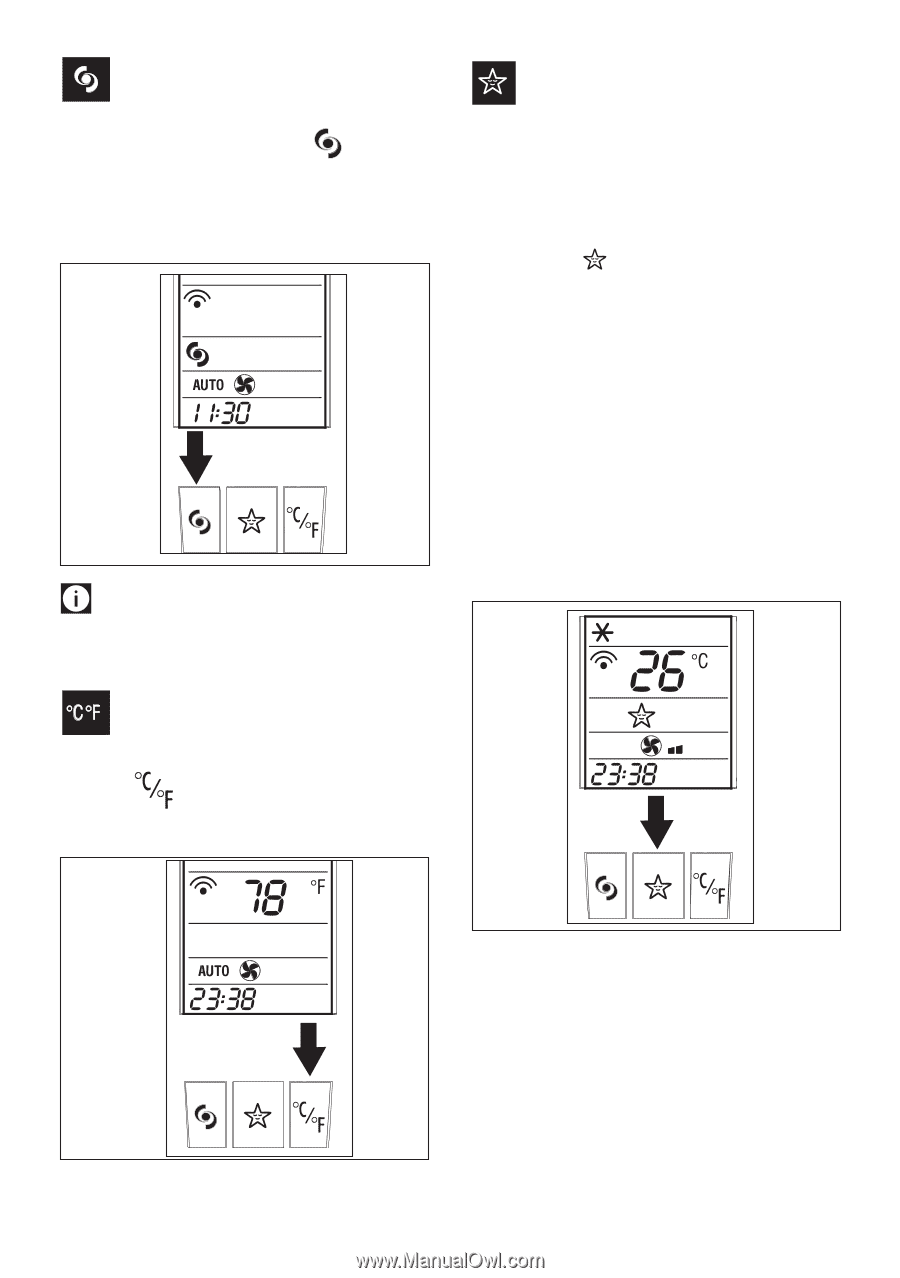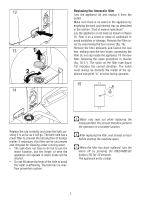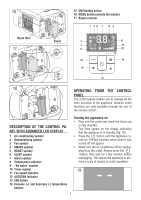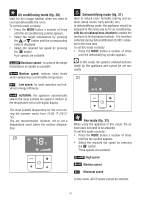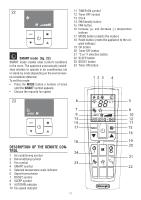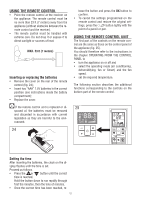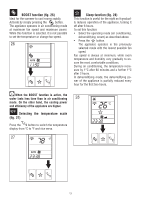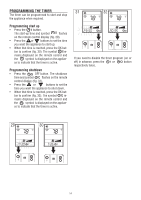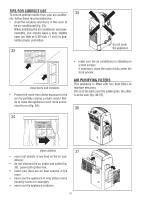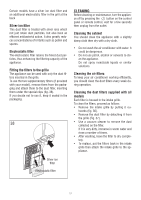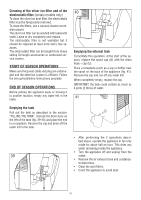DeLonghi PAC WE125 Owner Manual - Page 13
BOOST function fig. 26, Selecting the temperature scale, fig. 27, Sleep function fig. 28
 |
View all DeLonghi PAC WE125 manuals
Add to My Manuals
Save this manual to your list of manuals |
Page 13 highlights
BOOST function (fig. 26) Ideal for the summer to cool rooms rapidly. Activate by simply pressing the button. The appliance operates in air conditioning mode at maximum fan speed and maximum power. While this function is selected, it is not possible to set the temperature or change fan speed. 26 Sleep function (fig. 28) This function is useful for the night as it gradually reduces operation of the appliance, turning it off after 8 hours. To set this function: • Select the operating mode (air conditioning, dehumidifying, smart) as described above. • Press the button. The appliance operates in the previously selected mode with the lowest possible fan speed. Fan speed is always at minimum, while room temperature and humidity vary gradually to ensure the most comfortable conditions. During air conditioning, the temperature increases by 1°C after 60 minutes and a further 1°C after 2 hours. In dehumidifying mode, the dehumidifying power of the appliance is partially reduced every hour for the first two hours. When the BOOST function is active, the water lasts less time than in air conditioning 28 mode. On the other hand, the cooling power and efficiency of the appliance are higher. Selecting the temperature scale (fig. 27) Press the button to switch the temperature display from °C to °F and vice versa. 27 13