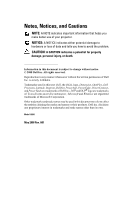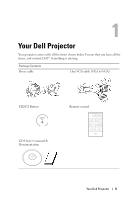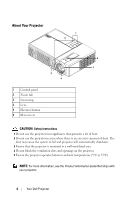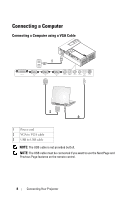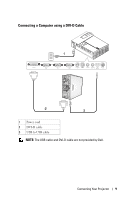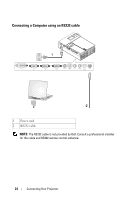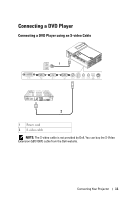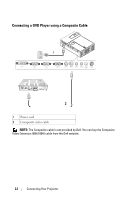Dell 1209S User Guide - Page 7
Connecting Your Projector
 |
View all Dell 1209S manuals
Add to My Manuals
Save this manual to your list of manuals |
Page 7 highlights
2 Connecting Your Projector 1 2 3 4 5 6 7 8 9 10 DVI-D In VGA - A Out VGA - A In VGA - B In S-Video In Video In Audio In Audio Out USB Remote RS-232 Dell 1209S 12 11 1 DVI-D input connector 2 VGA-A output (monitor loop-through) 3 VGA-A input (D-sub) connector 4 VGA-B input (D-sub) connector 5 S-video connector 6 Composite video connector 7 Audio input connector 8 Audio output connector 9 USB remote connector 10 RS232 connector 11 Security cable slot 12 Power cord connector CAUTION: Before you begin any of the procedures in this section, follow the Safety Instructions as described on page 6. Connecting Your Projector 7
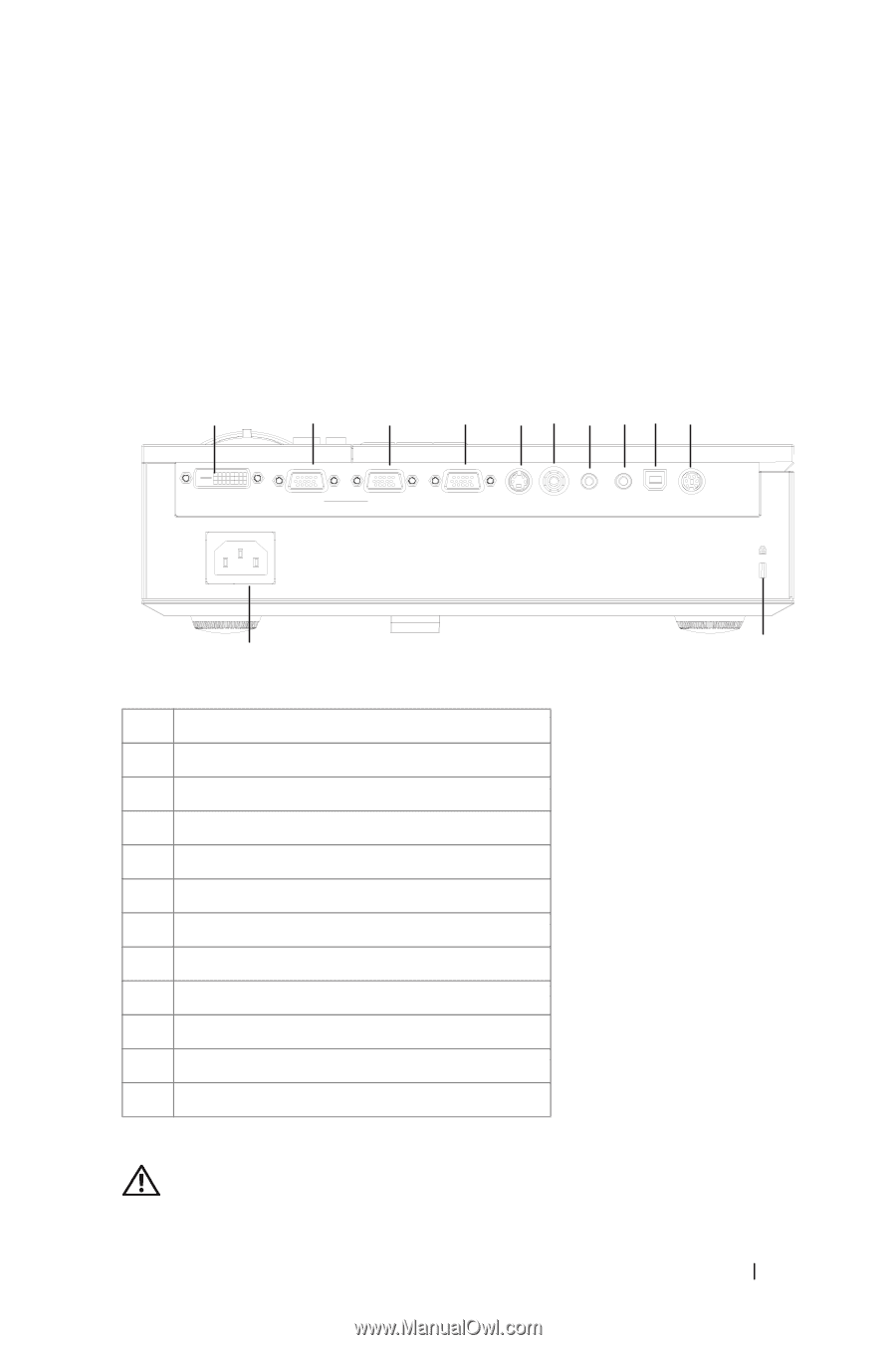
Connecting Your Projector
7
2
Connecting Your Projector
CAUTION:
Before you begin any of the procedures in this section, follow the
Safety Instructions as described on page 6.
1
DVI-D input connector
2
VGA-A output (monitor loop-through)
3
VGA-A input (D-sub) connector
4
VGA-B input (D-sub) connector
5
S-video connector
6
Composite video connector
7
Audio input connector
8
Audio output connector
9
USB remote connector
10
RS232 connector
11
Security cable slot
12
Power cord connector
2
1
3
4
5
6
7
8
9
10
11
12
Dell
1209S
USB
Remote
RS-232
DVI-D In
S-Video In
Video In
VGA - B
In
Audio Out
Audio In
VGA - A
Out
VGA - A
In