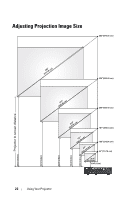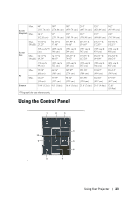Dell 1610HD User Guide - Page 26
Using the Remote Control - projector remote
 |
UPC - 884116026426
View all Dell 1610HD manuals
Add to My Manuals
Save this manual to your list of manuals |
Page 26 highlights
Using the Remote Control 1 14 2 15 3 4 16 5 17 6 18 7 19 20 8 21 9 10 22 11 23 12 24 25 13 26 1 Power 2 Enter 3 Right 4 Down 5 Aspect Ratio 6 Mute Turns the projector on or off. For more information, see "Turning Your Projector On" on page 19 and "Turning Your Projector Off" on page 19. Press to confirm the selection. Press to navigate through the On-Screen Display (OSD) Menu items. Press to navigate through the On-Screen Display (OSD) Menu items. Press to change aspect ratio of a displayed image. Press to mute or un-mute the projector speaker. 26 Using Your Projector
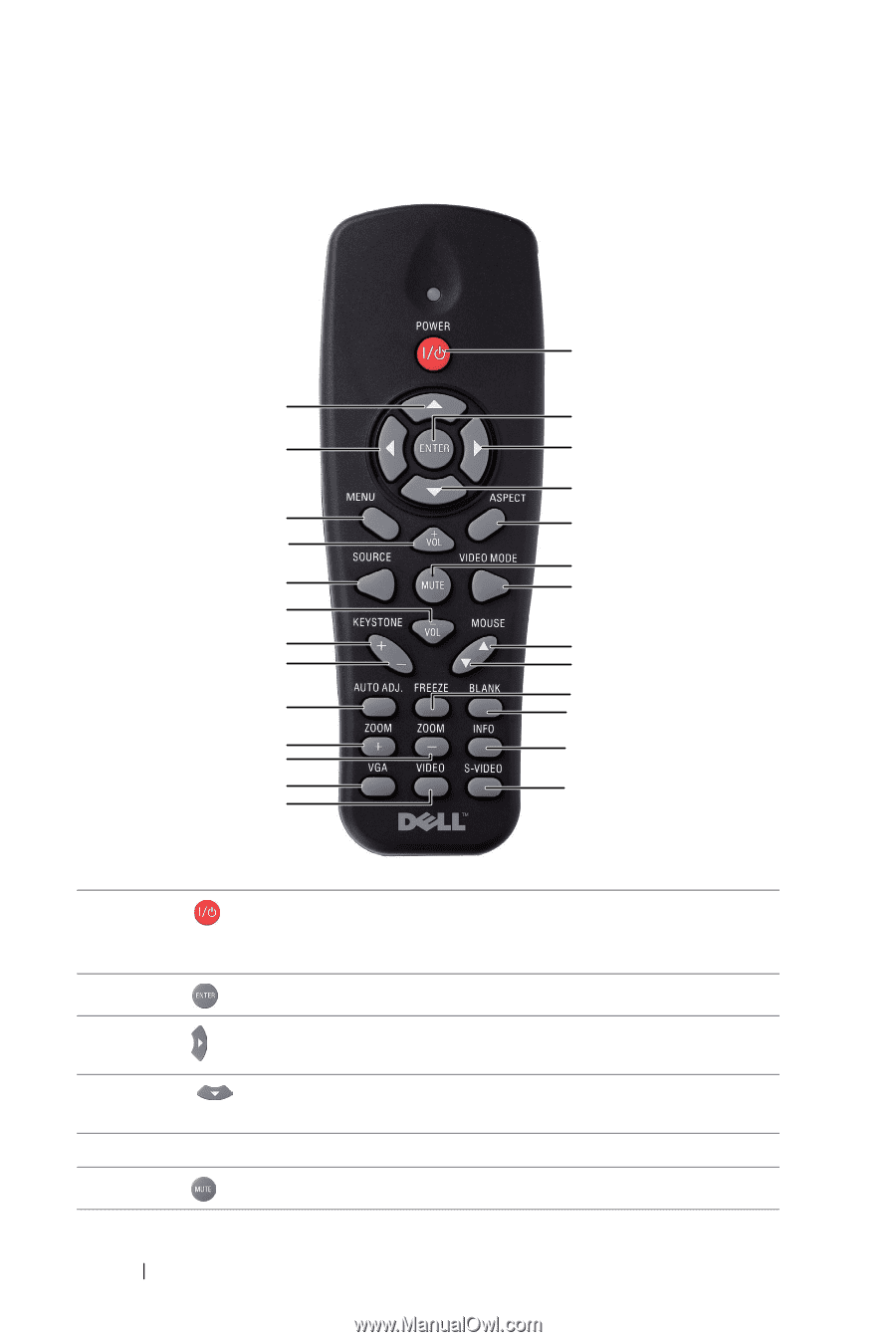
26
Using Your Projector
Using the Remote Control
1
Power
Turns the projector on or off. For more information,
see "Turning Your Projector On" on page19 and
"Turning Your Projector Off" on page19.
2
Enter
Press to confirm the selection.
3
Right
Press to navigate through the On-Screen Display
(OSD) Menu items.
4
Down
Press to navigate through the On-Screen Display
(OSD) Menu items.
5
Aspect Ratio
Press to change aspect ratio of a displayed image.
6
Mute
Press to mute or un-mute the projector speaker.
11
12
13
4
3
1
5
7
8
9
2
6
10
24
19
18
20
21
22
23
25
26
15
16
17
14