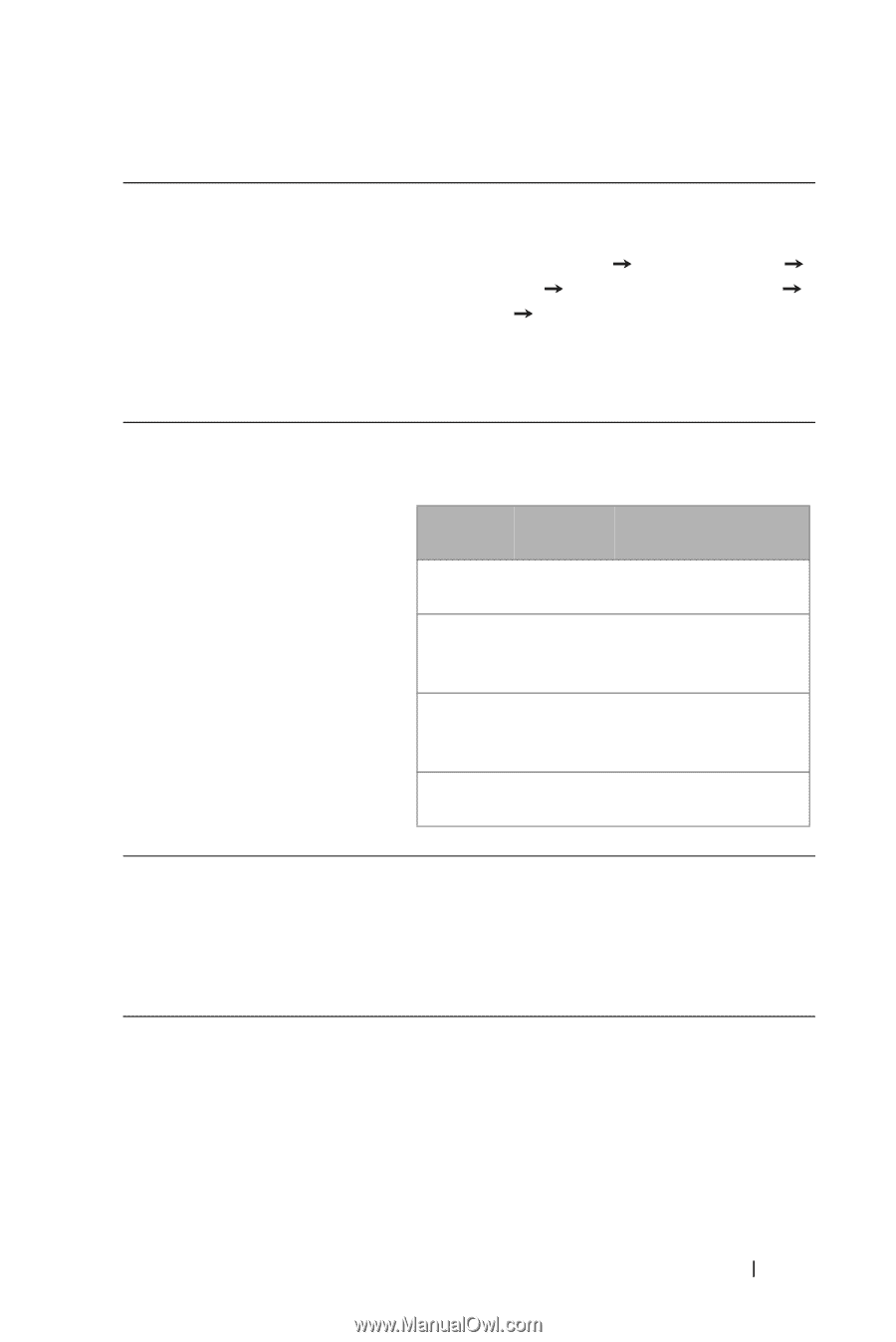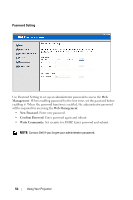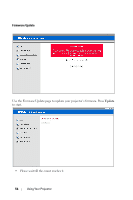Dell 1610HD User Guide - Page 59
TIPS:, SNMP: Simple
 |
UPC - 884116026426
View all Dell 1610HD manuals
Add to My Manuals
Save this manual to your list of manuals |
Page 59 highlights
TIPS: I would like remote access the projector via Internet. What is the better setting for the browser? To have a better setting for the browser, please follow the steps below: 1 Open Control Panel Internet Options General tab Temporary Internet Files Settings Select Every visit to the pages. 2 Some firewall or anti-virus may block the HTTP application, if possible turn off the firewall or anti-virus. I would like to remote access the The following are TCP/IP socket ports which projector via Internet. What projector uses. socket port number should I open for it in the firewall? UDP/TCP Port Number Description TCP 80 Web configuration (HTTP) UDP/TCP 25 SMTP: used for email routing between mail servers UDP/TCP 161 SNMP: Simple Network Management Protocol UDP 9131 AMX: used for AMX discovery Why am I unable to access the projector via Internet? 1 Check whether your computer/laptop is connected to the Internet. 2 Check with your MIS or network administrator whether your computer/laptop is in the same subnet. Using Your Projector 59