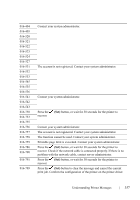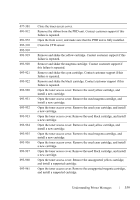Dell 2150cn User Manual - Page 358
make sure that the fuser is fully installed. - removing fuser
 |
UPC - 884116047919
View all Dell 2150cn manuals
Add to My Manuals
Save this manual to your list of manuals |
Page 358 highlights
FILE LOCATION: C:\Users\fxstdpcadmin\Desktop\0630_UG??\Mioga_SFP_UG_FM\Mioga_SFP_UG_FM\section22.fm 004-310 004-311 004-312 009-360 009-361 009-362 009-363 010-317 010-377 016-316 016-317 016-318 016-386 016-387 016-388 016-391 016-392 016-393 016-394 Turn off the printer. Confirm that the optional 250-sheet feeder is correctly installed, and turn on the printer. Contact customer support if this failure is repeated. Turn off the printer. Confirm that the duplexer is correctly installed, and turn on the printer. Contact customer support if this failure is repeated. Turn off the printer, and turn it on again. Contact customer support if this failure is repeated. Turn off the printer. Confirm the yellow cartridge is correctly installed, and turn on the printer. Contact customer support if this failure is repeated. Turn off the printer. Confirm the magenta cartridge is correctly installed, and turn on the printer. Contact customer support if this failure is repeated. Turn off the printer. Confirm the cyan cartridge is correctly installed, and turn on the printer. Contact customer support if this failure is repeated. Turn off the printer. Confirm the black cartridge is correctly installed, and turn on the printer. Contact customer support if this failure is repeated. Turn off the printer and wait for 30 minutes. Open the front cover and make sure that the fuser is fully installed. Turn off the printer. Confirm that the fuser is correctly installed, and turn on the printer. Contact customer support if this failure is repeated. Turn off the printer. Remove the optional 512 MB memory module from the slot, and then reattach it firmly. Turn on the printer. Contact customer support if this failure is repeated. Turn off the printer, and turn it on again. Contact customer support if this failure is repeated. Remove the unsupported additional memory module. Contact customer support if this failure is repeated. Turn off the printer, and turn it on again. Contact customer support if this failure is repeated. Turn off the printer, and turn it on again. Contact customer support if this failure is repeated. DE LL CONFIDENTIAL - PRE LIMINARY 9/13/10 - FOR PROOF ONLY 356 Understanding Printer Messages