Dell 32 Curved Gaming S3222HG S3222HG Monitor Users Guide - Page 32
Using the On-Screen Display (OSD) menu, Accessing the menu system, Operating your monitor, Menu
 |
View all Dell 32 Curved Gaming S3222HG manuals
Add to My Manuals
Save this manual to your list of manuals |
Page 32 highlights
Using the On-Screen Display (OSD) menu Accessing the menu system Icon Menu and Submenus Game Description Dell 32 Gaming Monitor Game Brightness / Contrast Input Source Display Audio Menu Personalize Others Preset Modes Game Enhance Mode AMD FreeSyne Premium Response Time Dark Stabilizer Hue Saturation Reset Game Standard Off On Fast 0 S3222HG 32 │ Operating your monitor
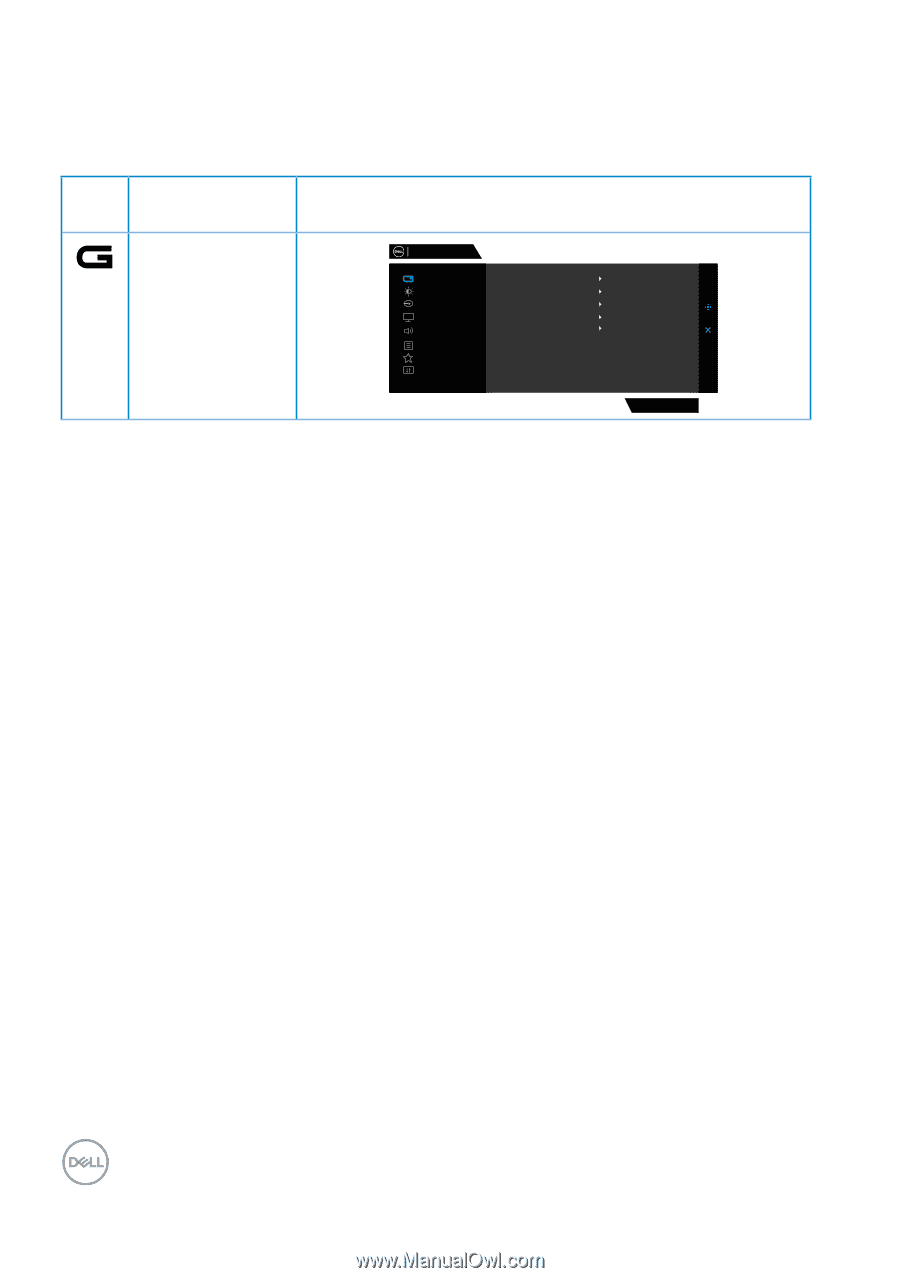
32
│
Operating your monitor
Using the On-Screen Display (OSD) menu
Accessing the menu system
Icon
Menu and
Submenus
Description
Game
Dell 32 Gaming Monitor
S3222HG
I
n
p
u
t
S
o
u
r
c
e
Display
O
t
h
e
r
s
Personalize
M
e
n
u
Brightness / Contrast
Audio
Game
Preset Modes
Game Enhance Mode
AMD FreeSyne Premium
Response Time
Dark Stabilizer
Standard
Off
On
Fast
0
Hue
Saturation
Reset Game














