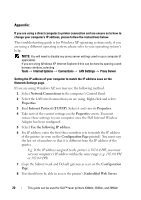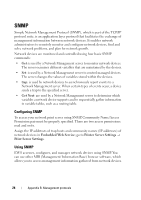Dell 5330 Wireless and Network Guide - Page 25
Appendix B. Management protocols, DHCP/BOOTP, Configuring DHCP/BOOTP, HTTP - printer manual
 |
UPC - 884116002406
View all Dell 5330 manuals
Add to My Manuals
Save this manual to your list of manuals |
Page 25 highlights
Appendix B. Management protocols Before using your network printer/MFP, you may need to check or configure some parameters using management protocols. DHCP/BOOTP Dynamic Host Configuration Protocol (DHCP) is a communication protocol enabling network administrators to centrally manage and to automate the assignment of IP addresses in a network. In an IP network, each device needs a unique IP address. DHCP lets a network administrator supervise and distribute IP addresses from a central point and automatically sends a new IP address when a device is plugged into a different place in the network. Bootstrap Protocol (BOOTP) is UDP/IP-based protocol which allows a booting host to configure itself dynamically and without user supervision. BOOTP provides means to notify a host of its assigned IP address, the IP address of a boot server host, and other configuration information, such as the local subnet mask, the local time offset, and the addresses of default routers. Addresses of various Internet servers can also be transferred to a host using BOOTP. DHCP is active by factory default on your network print server. After boot up, the network print server will get an IP address automatically from the DHCP server, if one exists. To set an IP address manually, see User's Guide. Configuring DHCP/BOOTP To enable or disable DHCP/BOOTP, use one of printer/MFP's control panel or Embedded Web Service (EWS). HTTP Hypertext Transfer Protocol (HTTP) is an application layer protocol for distributed, collaborative, hypermedia information systems. It is a generic, stateless protocol which can be used for many tasks beyond its use for hypertext, such as with name servers and distributed object management systems. You are using HTTP when you connect your network printer via a web browser. The network interface card has a built-in web server, EWS. You can configure and manage your network print server through Embedded Web Service using HTTP over TCP/IP. 23 Appendix B. Management protocols