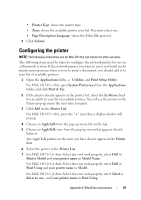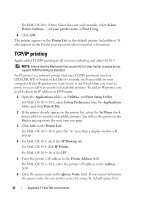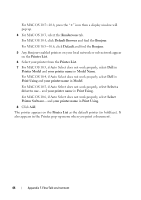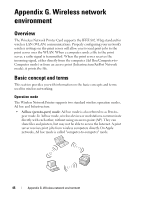Dell 5330 Wireless and Network Guide - Page 48
Access point, Service Set Identifier (SSID), Infrastructure mode
 |
UPC - 884116002406
View all Dell 5330 manuals
Add to My Manuals
Save this manual to your list of manuals |
Page 48 highlights
• Infrastructure mode: In Infrastructure mode, wireless devices or workstations communicate with each other through an access point (AP). The access point acts like a hub, providing connectivity for wireless computers. In Infrastructure mode, wireless devices can communicate with each other or can communicate with a wired network. On Apple networks, Infrastructure mode is called Airport Network mode. In this mode, the dell print server receives print jobs from wireless and wired network computers through an access point. NOTE: If you connect a network cable to the Network Printer, the print server will not use the wireless interface. All packets will be transferred via the wired LAN. Access point An access point is a device that acts as a wireless communication hub so that users of a wireless device can connect to a wired network. An access point must be able to receive and forward network traffic between wireless and cabled network devices. Multiple access points can act as repeaters to extend the range of a wireless network. To use Infrastructure mode, you need to use an access point. Service Set Identifier (SSID) The Service Set Identifier is the ID used to form a wireless network. You can set up to 32 characters in the SSID field. An identifier attached to packets sent over the wireless LAN functions as a password for joining a particular wireless network (BSS). All wireless devices and access points within the same BSS must use the same SSID. The SSID is also referred to as the network name because it is an identifying label for a wireless network. 46 Appendix G. Wireless network environment