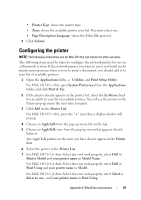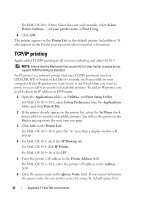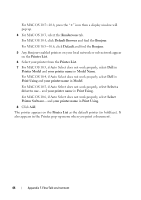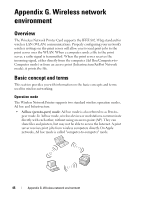Dell 5330 Wireless and Network Guide - Page 47
Appendix G. Wireless network environment, Overview, Basic concept and terms, Operation mode
 |
UPC - 884116002406
View all Dell 5330 manuals
Add to My Manuals
Save this manual to your list of manuals |
Page 47 highlights
Appendix G. Wireless network environment Overview The Wireless Network Printer Card supports the IEEE 802.11b/g standard for wireless LAN (WLAN) communications. Properly configuring your network's wireless settings on the print server will allow you to send print jobs to the print server over the WLAN. When a computer sends a file to the print server, a radio signal is transmitted. When the print server receives the incoming signal, either directly from the computer (Ad Hoc/Computer-toComputer mode) or from an access point (Infrastructure/AirPort Network mode), it prints the file. Basic concept and terms This section provides you with information on the basic concepts and terms used for wireless networking. Operation mode The Wireless Network Printer supports two standard wireless operation modes, Ad hoc and Infrastructure. • Ad hoc (peer-to-peer) mode: Ad hoc mode is also referred to as Peer-to- peer mode. In Ad hoc mode, wireless devices or workstations communicate directly with each other, without using an access point (AP). They can share files and printers, but may not be able to access the Internet. A print server receives print jobs from wireless computers directly. On Apple networks, Ad hoc mode is called "computer-to-computer" mode. 45 Appendix G. Wireless network environment