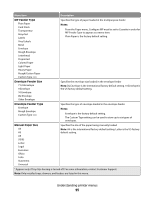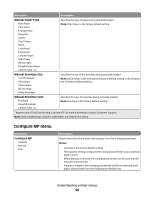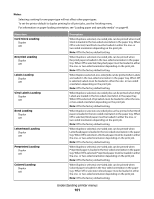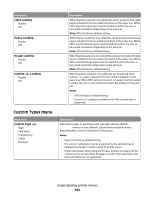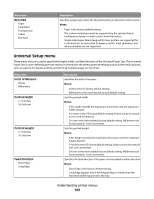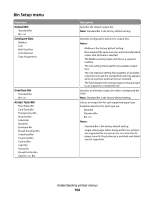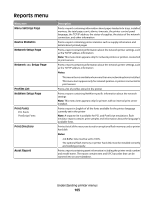Dell 5530DN User Guide - Page 100
Paper Loading menu, Envelope Weight, Letterhead Weight, Preprinted Weight, Colored Weight
 |
View all Dell 5530DN manuals
Add to My Manuals
Save this manual to your list of manuals |
Page 100 highlights
Menu item Description Envelope Weight Light Normal Heavy Specifies the relative weight of the envelopes loaded in a specific tray Note: Normal is the factory default setting. Rough Envelope Weight Specifies the relative weight of the rough envelopes loaded in a specific tray Light Normal Note: Normal is the factory default setting. Heavy Letterhead Weight Light Normal Heavy Specifies the relative weight of the paper loaded in a specific tray Note: Normal is the factory default setting. Preprinted Weight Light Normal Heavy Specifies the relative weight of the paper loaded in a specific tray Note: Normal is the factory default setting. Colored Weight Light Normal Heavy Specifies the relative weight of the paper loaded in a specific tray Note: Normal is the factory default setting. Light Weight Light Specifies the relative weight of the paper loaded in a specific tray Heavy Weight Heavy Specifies the relative weight of the paper loaded in a specific tray Rough Weight Light Normal Heavy Specifies the relative weight of the paper loaded in a specific tray Note: Normal is the factory default setting. Custom Light Normal Heavy Specifies the relative weight of the custom paper type loaded in a specific tray Notes: • Normal is the factory default setting. • Settings appear only if the custom type is supported. Paper Loading menu Paper trays require paper to be loaded differently for one-sided or two-sided (duplex) printing. However, if the specified paper is loaded in the duplex orientation, the Duplex setting permits correct printing of both one-sided or two-sided (duplex) print jobs without having to reload the paper. When one-sided printing is selected from Print Properties in Windows or the Print dialog in Macintosh, a blank page is inserted so that the one-sided job prints correctly. Understanding printer menus 100